How to Improve your Internet Connection and Prevent PokerStars Lag in 2020
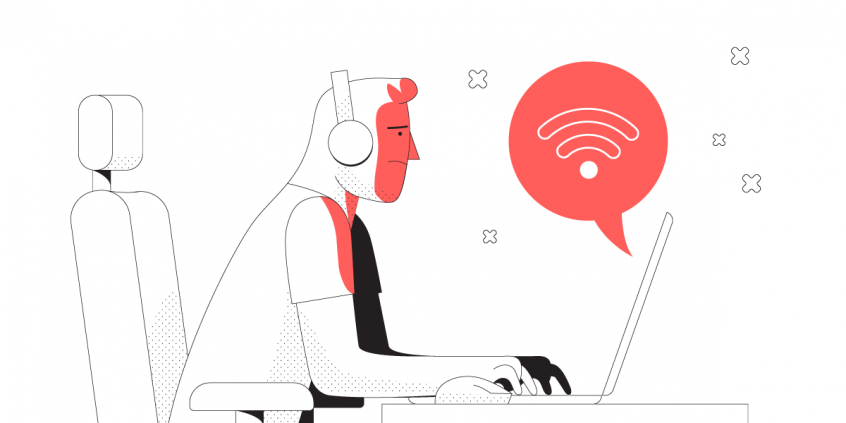
Online Gambling has been Great in 2020!
Can't read my, can't read my… Pppp-Poker face. Poker face is fine, freezing up during an online game is NOT. Sure, they can’t read your face, but they can’t read anything else from your bet either! Online poker, such as PokerStars, is a very popular online casino game. This year, with the pandemic altering attending casinos for live games in person, poker and casino games have tripled their revenue in 2020 vs. 2019.
PokerStars is rated #1 by Poker Scout. Online players compete and don’t need any added frustration from a choppy connection and possibly timing out before making your next move. Read on for how you can prevent Pokerstars lag in 2020 during your next session. Focus on moving up in rank in that tournament you have been eyeing up.
PokerStars Lag Can Ruin Your Game!
We all know the Internet has its way of slowing down your connection or bringing you lag right when you need it the most. This can be OK with other activities. But with critical ones like being part of a PokerStars tournament, your money is at stake. It's a priority for you to solve your potential connection issues before logging in to PokerStars.
The causes for PokerStars lag issues may be split into 3 major categories:
- Platform server problems (when it's not you, it's them)
- Device issues - software conflicts (with security / firewall software), out-of-date PokerStars app
- Internet connectivity problems on your part: slow or laggy connection.
Troubleshooting any of these during an ongoing game is not recommended. You can do this while in the app lobby or when you're not using PokerStars. Keep reading to see a list of potential fixes.
How to Fix PokerStars Lag with Some Simple Steps
Let's see how you can troubleshoot your PokerStars lag in 2020:
- Check the PokerStars Support Twitter account for any news on outages and planned server restarts. The good news is that according to their policy, all amounts from an unfinished hand will be rolled back to each player.
- Restart all your network equipment - router / modem, repeater, etc.
- Make sure you have the latest version of the PokerStars app installed and restart it.
- If you have a firewall or security software, make sure it allows the PokerStars app to access the Internet.
- Restart your PC / smartphone.
- Reinstall the PokerStars app
- Contact PokerStars directly from the app or website.
The alternative to all the above: using 2 or more connections available to you at once, to keep you connected when one of them disconnects or lags. You can easily do that by using the Speedify app while you play PokerStars.
Speedify Fixes Your Internet Connection so You Can Focus on Your Game
Speedify is a bonding VPN service that employs channel bonding technology to allow you to use all of your Internet connections at once. You will benefit from extra speed, the best latency available, and also protection against DDoS attacks that target poker players. If you have been targeted before, you might also think about getting your own dedicated server for online games.
If you think you don't have any other connections available, here are a few ideas:
- on your smartphone you can combine Wi-Fi and cellular together.
- on your computer you can use the Ethernet or Wi-Fi from the home network with a USB cellular dongle and/or your tethered smartphone.
Speedify automatically recognizes all active connections on your device and intelligently combines them to keep you online while maintaining the session. Even if one of your connections drops, Speedify will seamlessly transition the traffic to the other(s) before that happens, so you won't even know it happened.
Last but not least: remember that even if you use Speedify while playing poker, we recommend having your PokerStars app updated at all times. And make sure you check the PokerStars VPN usage recommendations.
To wrap this up - Speedify provides a simple way to solve and avoid PokerStars lag in 2020 by using all of your available Internet connections at once.
Download Speedify
Speedify is the only app that combines your wifi, cellular, wired, and even your friend’s phone signals – into one ultra-fast and super secure link that keeps you all connected for the best possible live streaming, video calling, or just posting to your favorite app.
Subscribe to Speedify on YouTube
Get news, success stories, and our weekly livestreaming show Speedify LIVE! Tune in to chat and ask questions or to yell at us if that makes you happy. We're from Philly, we can take it.




