How to Live Stream a Wedding – Essential Connectivity App
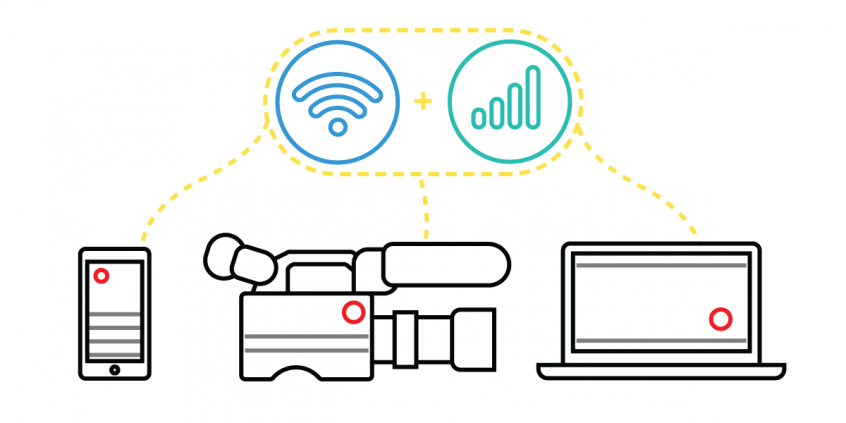
Expert Advice on How to Live Stream Your Wedding Ceremony Hassle-Free
Some people wait a lifetime for a moment like this. Congratulations, you’ve been through all the planning stages for your wedding and are at the final countdown. Now the big day is almost here: the venue was booked, bridal party picked, outfits were bought and save the dates were sent out. You are are almost ready.
Getting married in 2020 and beyond for at least a period of time means that you're going to have a smaller ceremony than you might want. To accommodate all your guests, you can easily live stream the ceremony.
Will you have an indoor wedding, with an intimate group of live guests in your abode or is your wedding planned for a Church, Synagogue or Chapel? Perhaps your special day is planned at a park or a beach with nature being your natural backdrop? So many fine choices to pick from and all will be great places to stream from as well. Many Religious groups are streaming their services these days, so they even have the set ups that you may be able to connect to. As for parks and beaches - many municipalities offer free Wi-Fi hotspots.
Live streaming depends on the Internet connection quality, which literally makes or breaks the experience. This article will share an essential way on how to live stream a wedding without issues such as poor video quality through stuttering, buffering, and disconnects.
7 Tips on How to Live Stream Your Wedding Without Issues
A new important role in a virtual wedding (one that's being streamed online) is the Stream Coordinator. This person should be a techie who can handle all aspects of this live streaming an event. As the married couple won’t be able to field calls of help that day, the Steam Coordinator will be the contact person for your guests too. Make sure this person is available for a trial run during the rehearsal day, as well as the big day itself.
Here are 7 tips you should definitely have on your live streaming wedding checklist:
- Pick your “web venue” (streaming platform) or use them all! There is no reason you couldn’t have more than one option for your guests to choose from to ensure everyone has accessibility, so bring on Zoom, Facebook Live and You Tube Live and steam across them all.
- Make sure you have the necessary live streaming equipment. You might want to take it up a notch from your mobile device - maybe use a dedicated camera, with tripods and microphones if necessary. Check your venue to see if they have AV equipment you may use.
- Choose a friend or family member who is a techie and ask them to be your Steaming Coordinator. Or hire someone for that role. Be sure to get them a boutonniere or bouquet!
- Have a rehearsal and stream it; there’s no better way to work out the kinks before the big day. You’ll know lighting, sound and other needs after this. Your guests, some of whom could be tech challenged, have time to practice this way also.
- Test your Internet connection when rehearsing to make sure it's fast and stable. You and your viewers can use Speedify to ensure there are no bumps or missed footage.
- Start the live stream early enough on your Big Day so all can join in - 30 minutes before the ceremony. This will allow them to mingle just as they would at a live event. Your Streaming Coordinator can then mute guests a few minutes before the start of the ceremony, with some of your wedding music playing in the background.
- Make sure you record the wedding. You can choose to leave it on the streaming platform or just record it locally and then edit and post the best moments online.
Congratulations to the newest Married Couple!!!!
Get a Stable Internet Connection when Live Streaming Your Wedding
The Internet connection is essential for live streaming your wedding. You want to avoid broadcasting poor quality video or being disconnected. Relying on a single Internet connection can get you in trouble. So, relying on two or more connections is better. Best case scenario for live streaming your wedding with solid Internet: you combine 2 or more connections at once from different ISPs with a channel bonding app designed for streaming like Speedify.
Make sure you mention Speedify to your Streaming Coordinator. It uses channel bonding technology to use 2 or more connections at the same time. Speedify is the only software bonding service that can run on any device, whether it’s a desktop or laptop computer, smartphone or tablet.
If one of your connections fails, Speedify automatically reroutes all the traffic through your other available connection(s). This happens in the background without you having to do anything. When the dropped connection is back online, Speedify will pick it up and start using it again.
How to Live Stream a Wedding? Get Solid Internet with Speedify
As a fast bonding VPN, Speedify acts like a power-up for your device. Instead of only using a single Internet connection at a time, Speedify allows your device to use multiple connections simultaneously. You’ll get more bandwidth and more stable live streaming for your wedding.
Speedify constantly monitors the quality of your Internet connections. If, for example, the Wi-Fi becomes unreliable, it’ll automatically reroute data through other connections (e.g. cellular data) until Wi-Fi is available again.
Moreover, it automatically optimizes audio and video streams, and provides quality of service (QoS) by prioritizing streams over other traffic. Web browsing and software updates can’t mess up your calls and live streams.
Wondering how to live stream your wedding and not get into any connectivity trouble? Try Speedify at the rehearsal for live streaming your Big Day! Get it here!
Download Speedify
Speedify is the only app that combines your wifi, cellular, wired, and even your friend’s phone signals – into one ultra-fast and super secure link that keeps you all connected for the best possible live streaming, video calling, or just posting to your favorite app.
Subscribe to Speedify on YouTube
Get news, success stories, and our weekly livestreaming show Speedify LIVE! Tune in to chat and ask questions or to yell at us if that makes you happy. We're from Philly, we can take it.




