Privacy Is Important – How to Protect Your Privacy Online
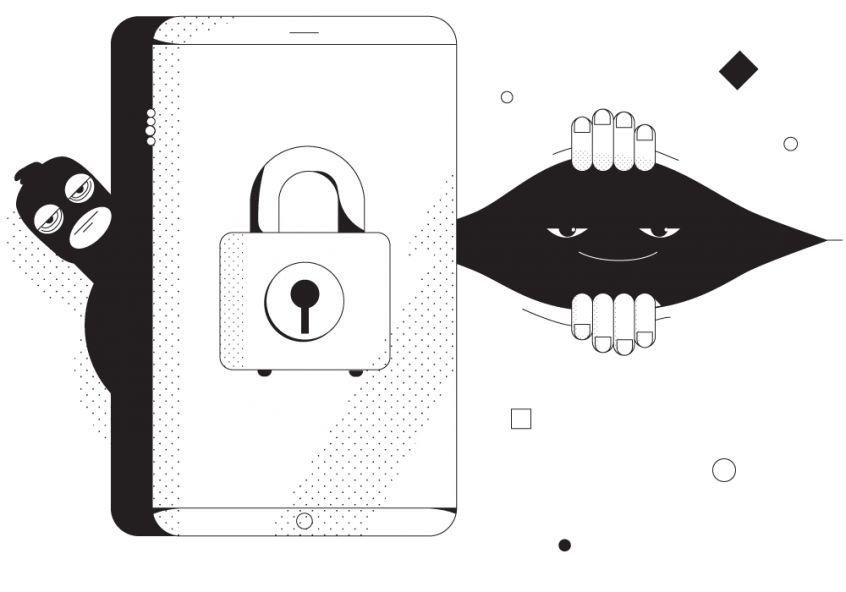
Everybody’s Tracking You – Protect Your Privacy Online
Have a simple conversation with your friend about how you like juice and you’ll see your online feed full of juicer ads. Whatever you do, your activities are getting tracked and the stalking is getting downright creepy.
With marketers tracking your steps, data breaches happening every day, and cyber criminals circulating malware and ransomware, it’s time you took your online privacy seriously.
You might think throwing personalized ads your way isn’t such a big deal. But when someone knows your preferences, likes, and dislikes, they can manipulate your behavior in a certain way.
You might remember the Cambridge Analytica scandal in which people’s voting pattern was influenced based on their social media activities. If tracking people’s activities can make a change in the government, you can easily understand how important it is it to protect your privacy online.
And it’s not difficult either. All you need is a little precaution while being online and a good security tool to help you be untrackable.
Is Someone Looking at You Through Your Window? Time to Learn How to Stay Under the Tracking Radar
Alright so maybe not your window, but your screen for sure. There are so many people keen on knowing what you do online. You think your ex stalking your Facebook profile was annoying enough? Your device’s inbuilt mic can be listening to your conversation, picking up keywords so it can send you the most relevant ads.
Your ISP monitors all your activities. The government is tracking you. And if that wasn’t enough, there might even be a hacker trying to spy on you.
You may not think anyone would be interested in the online activities you do – after all, you spent the weekend just watching DIY videos. But they’re interested. They want to know everything you do. Your ISP or the government won’t commit bank fraud, hopefully. But a hacker would.
It’s important to keep your device secure so any unethical entity cannot access the files on your system. But what about the data that travels on the internet? When you enter your username and password on a website, this data travels on the unsecured internet. Or when you enter your credit card number while online shopping. How do you protect this data?
Protect Your Online Privacy with a VPN – Practical and Efficient
A VPN or a Virtual Private Network is a service that encrypts your data and reroutes it through one of its own servers. Since your data is encrypted, anyone that’s snooping on your network (your ISP, the government, or a hacker) will not be able to read what you’re sending or receiving.
And since it will be rerouted through another server, your real IP address will be hidden. This means nobody on the internet will know your real location. So you can access geo-blocked websites with a VPN.
Using a VPN is super simple. It’s an app that can be installed on your computer or smartphone. All you have to do is install the app, open it, and connect to a server. That’s it.
Easy, simple, convenient. But slow. That’s a problem. A VPN is a great thing to have but it does make the connection a bit slow – what with the rerouting and encryption, it’s natural for the speeds to drop a bit.
If you have a high speed connection, a little speed drop won’t matter to you. But if you’re on a slow Wi-Fi, you’d need something to boost your speeds. Something like Speedify. Speedify is a bonding VPN that makes your connection secure and also increases the reliability and speed of your connection.
Online Security 101: Protect Your Privacy Online with Speedify
Speedify is a VPN service that uses channel bonding technology. This means that apart from performing regular VPN functions (encrypting your traffic), it can also combine multiple connections at once. This gives you a more reliable and faster Internet connection. And if you only use one connection, Speedify can still make the Internet better by automatically minimizing packet loss.
But just using Speedify won’t cover you 100% for online privacy. Here’s some other things you should do:
- Use strong passwords on all your accounts
- Activate two-factor authentication.
- Pay attention for phishing attempts.
- Always verify the authenticity of the website before you enter your username and password on it.
Combine Speedify with some precautionary measures to protect your privacy online. Securing your data isn’t very difficult. Make sure you switch on Speedify when connecting to a public Wi-Fi.
Want to protect your privacy online while experiencing the best Internet speeds? Try Speedify.
Download Speedify
Speedify is the only app that combines your wifi, cellular, wired, and even your friend’s phone signals – into one ultra-fast and super secure link that keeps you all connected for the best possible live streaming, video calling, or just posting to your favorite app.
Subscribe to Speedify on YouTube
Get news, success stories, and our weekly livestreaming show Speedify LIVE! Tune in to chat and ask questions or to yell at us if that makes you happy. We're from Philly, we can take it.




