What Is the Minimum Internet Speed for Live Streaming?
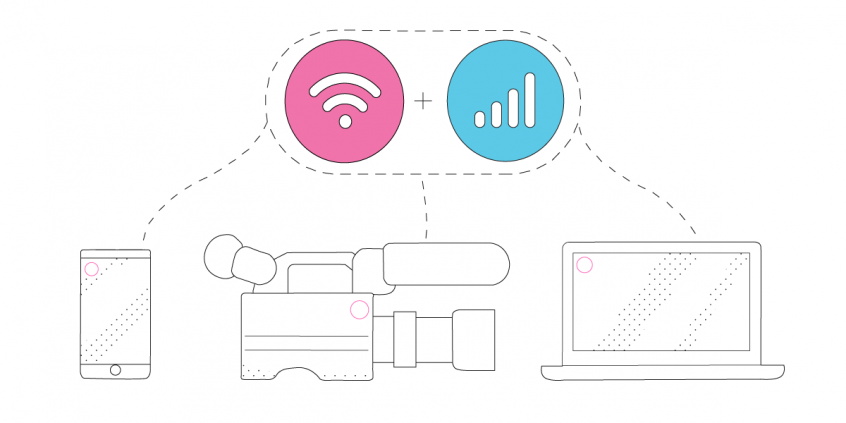
How Fast Should Your Internet Be to Live Stream
Everybody seems to be live streaming nowadays. Well – not exactly, but in the last couple of years, especially after the coronavirus outbreak, streaming traffic exploded. For example, Twitch has seen a 31% growth in the number of viewersin just 2 weeks back in March 2020.
Delivering high quality live video streams is a must to both attract new subscribers and also retain the ones you already have. In order to do that, you need a rock solid Internet connection that is fast, stable and secure. But how fast should it be? How should the Internet speed for live streaming be? Let’s find out below.
What Upload Speed You Need to Live Stream
Simply put – your available bandwidth (and actual upload speed) has to be greater than the bitrate you’re using to live stream. As we’re talking about constant speeds here, it’s always good to factor in a 35% to 40% buffer. This should compensate for any fluctuations of the Internet speed.
When it comes to video, bitrate is the amount of data to encode a single second of your video. Bitrate directly affects the quality of the video you are streaming.
The higher the bitrate the higher the quality of the video. But you also have to think about the Internet speed you’re using. You have to find the right balance between quality and bandwidth:
- if your live stream quality is too high for the existing bandwidth, then you will not be allowed to stream.
- if your live stream quality is too low but within the existing bandwidth, then it will look unprofessional and not be attractive to viewers.
What is your real available bandwidth? Just run a speed test and find out.
What Influences Internet Speed when Live Streaming
There’s a reason behind you testing the actual speed of your Internet connection and not looking in the contract you have with your ISP. And that’s because there are many variables involved, which include:
- Temporary ISP network issues.
- ISP throttling your traffic to the streaming platforms
- Getting stuck on a bad WiFi hotspot when streaming on the go
- Using WiFi instead of wired Ethernet, where available. WiFi speeds will always be inferior to wired speeds when live streaming from home or a dedicated studio.
- Not keeping your network infrastructure up to date – your modem / router, bad cabling, etc.
Here’s a guide on how to easily troubleshoot your Internet connection’s issues.
Internet Speed for Live Streaming on Major Platforms
Bitrate, frame rate and resolution are the three things you have to set when live streaming online. All of these factors will affect the quality of your video, how much processing power it takes to encode your video, and how much bandwidth it takes to broadcast your video. As a rule of thumb: it’s better to broadcast a steady video stream with a slightly lower resolution or frame rate than a super high-quality stream that is constantly buffering due to insufficient bandwidth or other network issues.
Here are the recommended Internet upload speeds for live streaming on major platforms. These include that 40% bandwidth buffer on top of the recommended bitrate (see above section):
|
Resolution |
Twitch | YouTube | Facebook Live |
| HD 720p 30fps | 3.2 – 5 Mbps | 2 – 5 Mbps | 3 – 4 Mbps |
| HD 720p 60fps | 4.4 – 6.2 Mbps | 2.9 – 7.4 Mbps | 3 – 4 Mbps |
| FHD 1080p 30fps | 4.4 – 6.2 Mbps | 3.8 – 7.4 Mbps | 6 – 7 Mbps |
| FHD 1080p 60fps | 5.6 – 7.4 Mbps | 5.6 – 11 Mbps | 6 – 7 Mbps |
| QHD 1440p 30fps | 7.4 – 15.8 Mbps | ||
| QHD 1440p 60fps | 11 – 21.8 Mbps | ||
| 4k 2160p 30fps | 15.8 – 41 Mbps | ||
| 4k 2160p 60fps | 24.2 – 61.5 Mbps |
Speedify Helps Optimize Internet Speed when Live Streaming
As a live streamer, you may have a poor Internet connection. This can prevent you from having a steady live stream, even if you are using the best bitrate to avoid buffering. You can always stream in standard definition. But, this will look strange to most viewers because almost all movies and video are now in high definition.
If you have multiple connections available, you can use all of them at the same time. Combine their bandwidth for more speed. And to get a more stable Internet connection. All you need is a channel bonding app like Speedify.
As a fast bonding VPN, Speedify acts like a power-up for the device you’re live streaming from. Instead of only using a single Internet connection at a time, Speedify allows your device to use all available connections at the same time. You’ll get more bandwidth and more stable live streams. You won’t have to worry so much about Internet speed for live streaming.
Moreover, Speedify is optimized for streaming. It automatically identifies audio and video streams, and provides quality of service (QoS) by prioritizing streams over other traffic. Web browsing and software updates can’t mess up your calls and live streams.
Try Speedify for free next time you’re live streaming! You’ll see the difference! Get it here!
Download Speedify
Speedify is the only app that combines your wifi, cellular, wired, and even your friend’s phone signals – into one ultra-fast and super secure link that keeps you all connected for the best possible live streaming, video calling, or just posting to your favorite app.
Subscribe to Speedify on YouTube
Get news, success stories, and our weekly livestreaming show Speedify LIVE! Tune in to chat and ask questions or to yell at us if that makes you happy. We're from Philly, we can take it.




