New Apple M1 Chip MacBook Is Out. How Does Speedify Perform?

First Impression: Blown Away by the New Apple M1 Chip on ARM Architecture
Testing Speedify on MacBook Air with Apple M1 Chip
The first thing we did, of course, was install Speedify (built for Intel processors) out of the Mac App Store. It just worked. And it's fast, really, fast. On our first speed test it hit the full 350 Mbps of our Wi-Fi network. It showed 40% of one of the M1's 8 cores busy with Speedify during this test.
So we decided to push the M1 processor a bit harder, by actually compiling the Chromium web browser on the computer, while running the speed test. Building Chromium is a stress test for any computer, involving turning millions of lines of code in machine instructions.
But again, the M1 processor delivered: hitting 350 Mbps on a speed test while churning through building thousands of files of source code.
iOS Compatibility at Its Best
Then we decided to try the iOS compatibility, and used the App Store to install EdgeWise Connect, one of our mobile-only VPN apps. It not only installed smoothly, but when we connected the VPN, it actually showed up as a macOS VPN and successfully encrypted and protected all the traffic from the native macOS apps running on the computer.
I think we're about done testing. Next we'll start building ARM optimized builds for the M1 processor (not that it isn't fast enough without it!)
Testing Speedify and EdgeWise Connect with the Apple M1 Chip
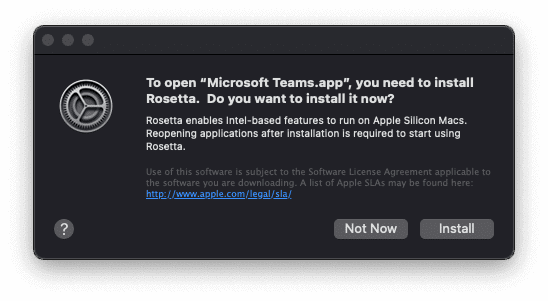
Installing Rosetta takes about a second or two, and then you won't be prompted again even if you run different apps.
Here's Speedify running on the Apple M1 chip:
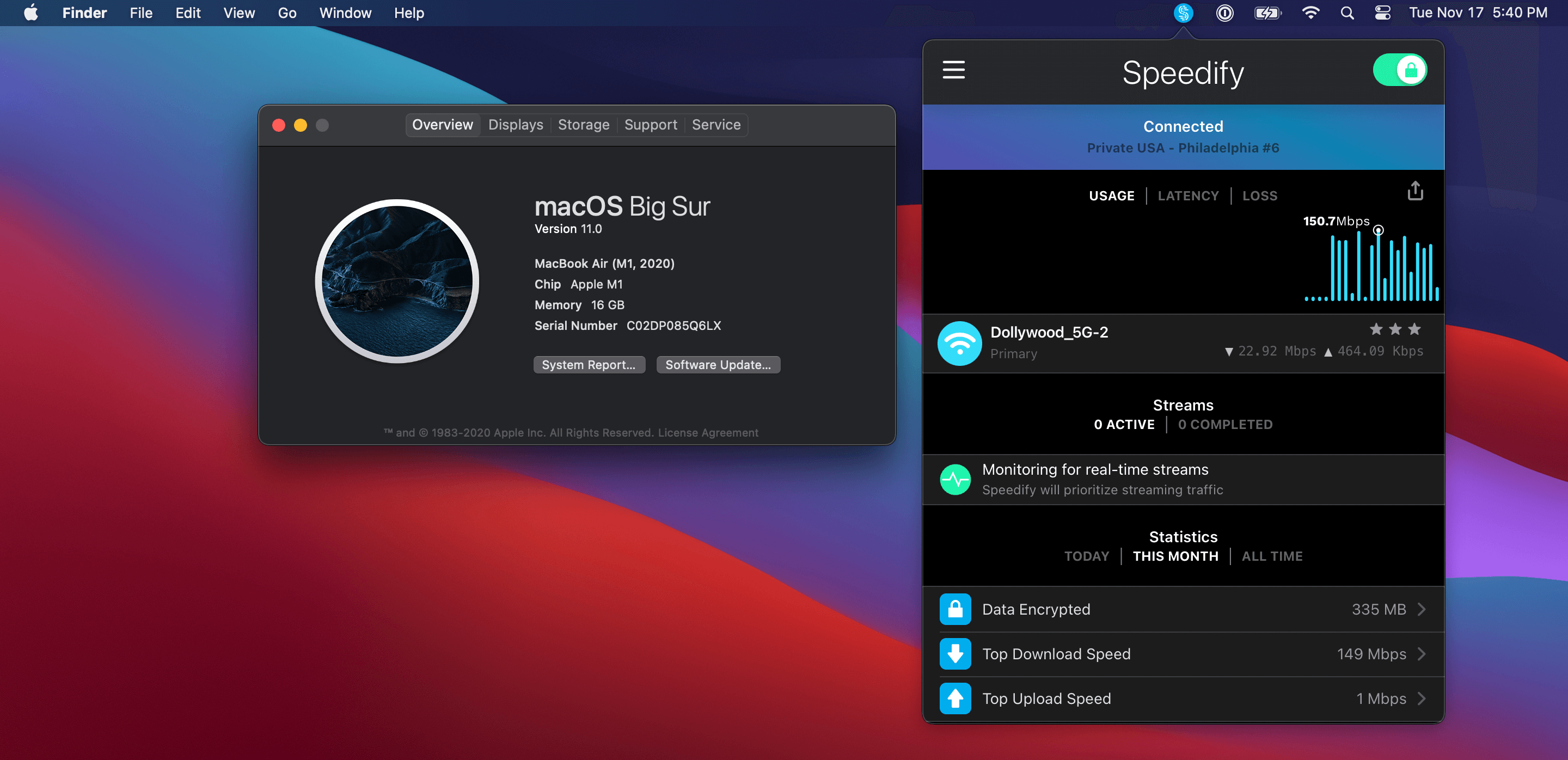
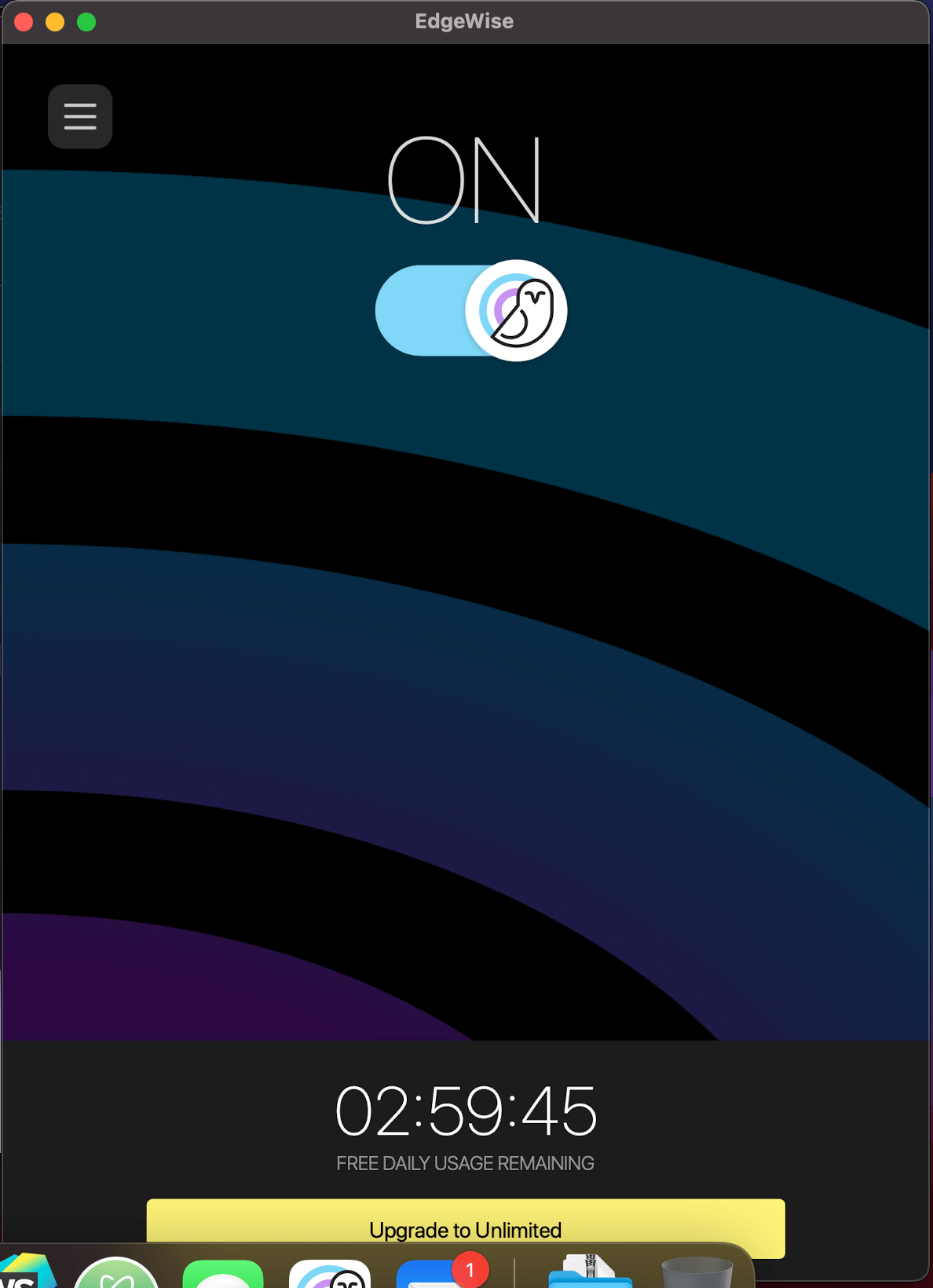
Download Speedify
Speedify is the only app that combines your wifi, cellular, wired, and even your friend’s phone signals – into one ultra-fast and super secure link that keeps you all connected for the best possible live streaming, video calling, or just posting to your favorite app.
Subscribe to Speedify on YouTube
Get news, success stories, and our weekly livestreaming show Speedify LIVE! Tune in to chat and ask questions or to yell at us if that makes you happy. We're from Philly, we can take it.




