How to Access McDonald’s WiFi Login Page When Not Opening
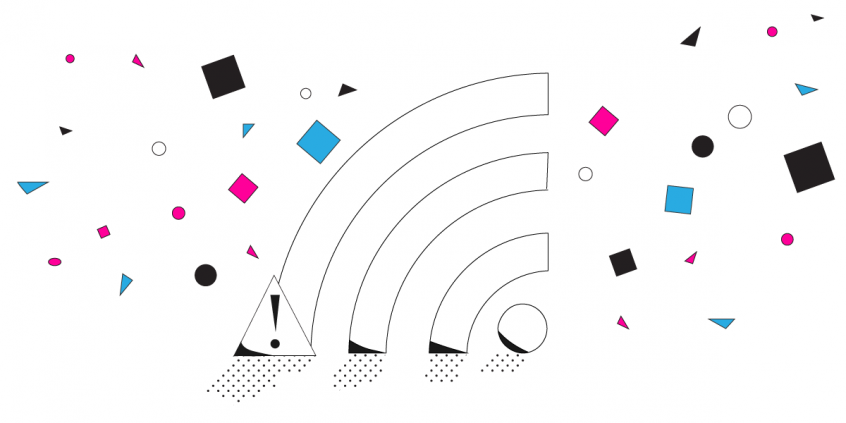
Use a VPN to Stay Safe on McDonald’s Public WiFi and Fix Login Page Issues
I could really go for a cheeseburger right now, but that’s beside the point… Before we go any further there is one very important thing to keep in mind. McDonald’s WiFi, or McWiFi as I like to call it, is a free public WiFi hotspot. As such, it is very unsafe – anyone can access it and some may want to steal your personal information.
If you are unprotected on a public WiFi, it is easy for a hacker to intercept your connection and get personal information like passwords, emails and credit card information. The best and easiest way to prevent any of your personal information being stolen is to use a VPN. Sadly, McDonald’s WiFi and VPNs don’t play nicely, as the login page won’t be displayed. In most cases you will either have to disconnect from the VPN or not connect to McDonald’s WiFi. We managed to find a solution to this problem so keep reading to find out.
McDonald’s WiFi Sign In Troubleshooting
In order to understand why the McDonald’s WiFi login page won’t load, we need to talk a bit about the login page / captive portal.
Captive portals usually redirect you to a webpage where you can log in or accept the terms and conditions of usage. The network setup has specific IP address ranges that are accepted. These are assigned by the hotspot / router when you’re connecting to McDonald’s WiFi.
If you are using a third party DNS to block ads, the WiFi login page may not show for you. In this case, switching the custom DNS off will fix the issue. However, it is more complicated than that. In many cases there are issues with the actual WiFi login page and that is something that can only be fixed on the providers end.
Here are a few more tips and tricks you can try to get the McDonald’s WiFi login page to load:
- Restart your device – This one solves a lot of problems, when an issue appears just restart your device and in many cases that will resolve it. Worth a shot!
- Disable pop-up blocking – If you have Pop-ups blocked on your system, the WiFi login page won’t show up. Here is a Hot to Geek article showing you how to do this in Chrome.
- Flush DNS cache – DNS server’s data of websites is stored in the cache. You may face this problem if the IP of the login page of the WiFi has changed recently. You can find instructions on how to flush DNS cache on any OS in this very helpful Hostinger’s article.
As mentioned before, if you are concerned about your online privacy and keep your personal data safe, you should be using a VPN. The thing is with most VPNs none of these tips and tricks will help and you will be stuck either exposed without a VPN or without Internet. It’s time to upgrade to Speedify bonding VPN and experience online security without any connectivity hassles.
How to Use McDonald’s WiFi to Get Connected While Running a VPN
Speedify is a bonding VPN app that allows you to bond multiple different connections at once into one faster and more reliable connection. Moreover, Speedify handles captive portals better than any other VPN. With Speedify you will be able to connect to McDonald’s WiFi without any issues and without having to troubleshoot the WiFi login page with all of the steps mentioned above. With Speedify it just works.
Get Your Internet Happy Meal: Use Speedify VPN to Eliminate McDonald’s WiFi Login Page Issues
When you join the McDonald’s WiFi hotspot, Speedify will:
- Show you a notification asking you if you want to login.
- Keep you connected over cellular data so your other ongoing online activities (like Skype / Slack calls, streaming, gaming) will continue to work via the cellular connection, protected by Speedify so you don’t have to worry about dropped calls or streams.
- If you click the notification prompting you to connect to McDonald’s WiFi, Speedify will pop up the login screen in a window.
- Once you login successfully, Speedify will immediately start using the WiFi connection, allowing you to seamlessly switch over from cellular to WiFi without stopping any of the things you are doing online.
Speedify uses channel bonding technology in order to bond multiple Internet connections at once. In the example above, it uses both WiFi and cellular connections on your smartphone or laptop.
Finally you can connect to any public WiFi hotspot (including McDonald’s WiFi!) and not worry about your data and privacy.
Download Speedify
Speedify is the only app that combines your wifi, cellular, wired, and even your friend’s phone signals – into one ultra-fast and super secure link that keeps you all connected for the best possible live streaming, video calling, or just posting to your favorite app.
Subscribe to Speedify on YouTube
Get news, success stories, and our weekly livestreaming show Speedify LIVE! Tune in to chat and ask questions or to yell at us if that makes you happy. We're from Philly, we can take it.




