VPN on Android Disconnects After Going Into Sleep Mode
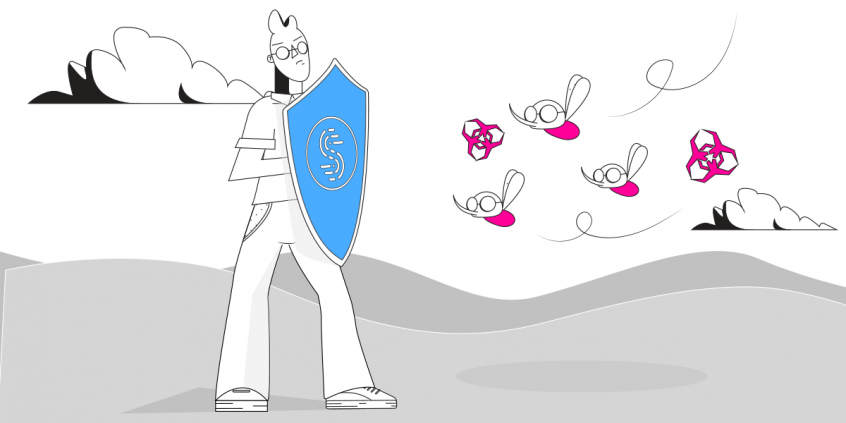
Working Solution to VPN on Android Disconnecting when Phone Sleeps
One of the worst feelings is the realization that your Android battery is at 1% and that it is going to die any second. Because you use your Android to do almost everything, it is designed to conserve battery life. That means it goes into sleep mode quickly. The only problem is that many VPN apps disconnect the second your Android lock-screen comes up. The wastes valuable time and resources as you have to frequently reconnect to the VPN server to keep your data safe.
Read below to quickly and easily make sure your VPN service stays connected even when the phone is in Sleep mode. Don’t waste time with experimenting Android advanced operating system tweaks that require technical knowledge.
Why Does my VPN Disconnect when My Android Phone Goes to Sleep?
VPN Sleep Disconnect is a Function of the App Design. VPN disconnect issues have nothing to do with the design of your Android operating system and everything to do with the design of the VPN app itself.
Almost all VPN apps are still using the same basic design and technology that they have for over a decade. These legacy VPNs do a great job of keeping your data secure, but they also have some major downsides, especially in a mobile environment.
The standard VPN service works by establishing a single connection between you and a secure VPN server. All of the data to and from your device goes through this connection. The data is encrypted on the server.
This configuration is guaranteed to slow down the speed of your Internet connection. Pages load slower, it takes longer to complete web forms, and videos lag and sometimes become unwatchable.
If there are any issues with your Wi-Fi or mobile data connection, even for just a second, you will become disconnected from the VPN server. When your Android device goes into sleep mode, it terminates the VPN connection as well.
How to Fix: Get the VPN Designed for a Mobile Environment
No matter how much time and effort you put into troubleshooting a traditional VPN app, you will not be able to solve these core problems because they are a function of the design. If you want a VPN connection that is stable, stays connected in sleep mode, and doesn’t slow down your Internet experience, you need a VPN platform designed for mobility.
Speedify is the VPN you need. It was designed to be used on Android smartphones and tablets. The developers focused on creating a VPN that was fast, reliable, and secure.
Speedify uses a unique protocol that allows for multiple parallel secure connections to the VPN server so that a minor disruption won’t cause the entire connection to fail. It also allows your Android device to connect to the Internet using both Wi-Fi and mobile data simultaneously. Internet dependent apps run faster when connected to the Speedify VPN, not slower, like with traditional VPNs.
Speedify Keeps Your Android Phone Connected to VPN When in Sleep Mode
Speedify uses the attest encryption technology to keep your data safe. It also makes works in the background to monitor the quality of your Internet connections to makes sure you stay connected. If there is an issue with one connection, Speedify uses its auto failover feature to reroute all the data as needed.
Speedify is the modern VPN you need on your Android. It is easy to setup and most importantly of all, it keeps you connected without you having to do any complicated troubleshooting that wastes time and may not even be a guaranteed solution.
If you want a mobile VPN app that is fast, stays connected, and secure head over to Google Play Store and download Speedify. It’s a whole new way to experience the Internet.
Download Speedify
Speedify is the only app that combines your wifi, cellular, wired, and even your friend’s phone signals – into one ultra-fast and super secure link that keeps you all connected for the best possible live streaming, video calling, or just posting to your favorite app.
Subscribe to Speedify on YouTube
Get news, success stories, and our weekly livestreaming show Speedify LIVE! Tune in to chat and ask questions or to yell at us if that makes you happy. We're from Philly, we can take it.




