How to Fix Zoom Meeting Issues on Mac with Stable Internet
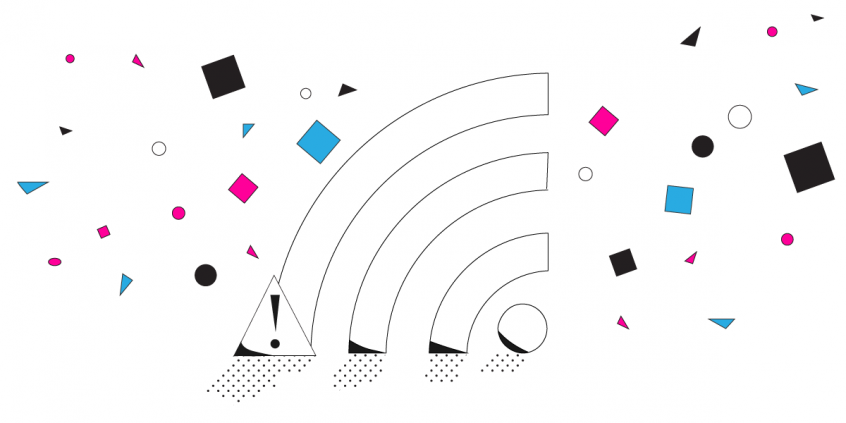
Skip Troubleshooting Zoom Meetings Issues on Mac
Zoom is a light and easy way to set up video calls over the Internet. And now, in the midst of the Coronavirus outbreak, it’ll surely get a higher share of the collaboration space.
You can use Zoom on any of your devices – computers, smartphone. But sometimes Zoom encounters problems on Mac. It seems to be unstable and has connectivity and video-audio call issues.
The most known issues regarding Zoom are:
- a software conflict between the Zoom app and your Mac
- connection issues on your part – low bandwidth, high loss, throttling, etc.
Read below to learn how to address Zoom meeting issues on Mac once and for all.
Why Are There Zoom Meeting Issues on Mac?
One of the main causes of Zoom meeting problems on Mac is actually your connection to the Internet. When you have a slow, or unreliable connection, Zoom Meetings may not be able to work properly. Sometimes, you may not even realize that you have a Zoom connectivity problem until you try and use the service.
Zoom uses significant bandwidth, especially for video calls, as other video conferencing software. Your device is sending a complex set of data packets to the device of the person you are trying to talk to. And their device is sending packet of data to you.
The flow of these packets gets interrupted if your Wi-Fi connection has a momentary blip or your cellular connection fluctuates. It can take a few moments for the data to catch up.
This results in Zoom issues on your Mac: calls where the audio cuts in and out, where the video lags, and where the audio and video don’t sync properly.
Solve Zoom Meeting Issues on Mac with Speedify
Speedify makes Zoom meeting issues on Mac disappear. The Speedify app works by monitoring the quality of your Internet connections in the background. It can bond your Wi-Fi connection and tethered iPhone simultaneously in a single “pipe” on your Mac. Or combine any number of connections for that matter.
This improves your bandwidth and leads to a smoother Zoom conference meeting.
Speedify also routes data when something happens to one of your connections. When you stumble upon a bad Wi-Fi hotspot, or your connection suddenly goes out, you will stay connected. Speedify intelligently and automatically reroutes your data through the mobile data connection until you are connected again to both networks. Best of all, you don’t notice anything because Speedify works seamlessly.
Speedify is compatible with all Mac computers including Macbook, Macbook Air, and Macbook Pro, iMac and iMac Pro, Mac Mini, and Mac Pro. It works on all Mac computers running macOS 10.12 and later. Please check the updated system requirements on the download page.
No More Zoom Issues – Enjoy Fast, Stable and Secure Internet on Your Mac
Speedify does more than just manage your Internet connections. It is also a fast bonding VPN. It encrypts all of the data you send and receive from your device. This helps keep your private information and conversations secure from digital eavesdroppers and cyber thieves.
Speedify doesn’t just make your Zoom meetings issues on Mac vanish. It also makes the Zoom app more stable and secure, and improves your overall Internet experience.
Other VPNs slow down your Internet connection. There is no other app that works like Speedify. Only Speedify gives you advanced encryption while also speeding up your Internet connection.
Fix Zoom meeting issues on Mac easily with Speedify!
Download Speedify
Speedify is the only app that combines your wifi, cellular, wired, and even your friend’s phone signals – into one ultra-fast and super secure link that keeps you all connected for the best possible live streaming, video calling, or just posting to your favorite app.
Subscribe to Speedify on YouTube
Get news, success stories, and our weekly livestreaming show Speedify LIVE! Tune in to chat and ask questions or to yell at us if that makes you happy. We're from Philly, we can take it.




