How to Overcome Remote Learning Challenges for Teachers
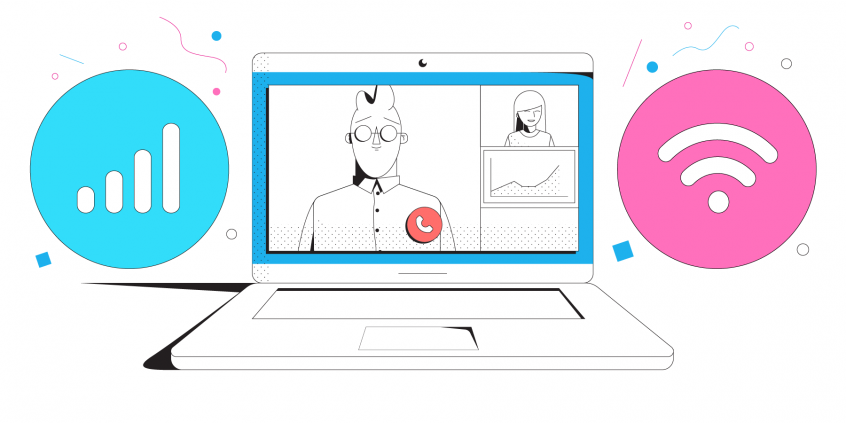
The Remote Learning Situation Has Teachers Learning Too
Remote learning has a whole new and broader meaning due to social distancing necessary to fight the pandemic. This type of learning was purely optional before and would usually apply to online courses for post-graduates. Nowadays we see children doing this from kindergarten and primary school.
Luckily, children are usually easily adaptable - they already know how to handle a tablet or a computer when playing. So now they're using that to learn as well. On the other side, many teachers have been resilient to this new thing. And it's not just due to the lack of direct interaction with the students or not knowing how to use a computer or apps such as Zoom or Google Classroom. Remote learning challenges for teachers mostly refer to technical difficulties with online teaching tools.
This article explains how you, as a teacher, can avoid any remote learning challenges related to your Internet connection in the first place. See how to get fast, reliable and secure Internet so you can focus on teaching, not on making sure you are seen or heard.
#1 Remote Learning Challenge for Teachers: Slow and Unreliable Internet Connectivity
We've all been there, at least in our spare time: seeing that buffering wheel all too often on videos, being disconnected from video calls or not being able to understand what others are saying due to choppy audio and video. If you're a teacher, this reflects in your daily activities now, since the Internet connection is the same one it was a few months ago. So that's not good.
Count the times you or somebody in your online class says "can you hear me?" or "I can't understand what you're saying". If those phrases come too often in the conversation, then you've got a hardware, software or an Internet problem you need to address.
Plus - think also of the opportunities online learning offers you. If you'd have no technical challenges, you could go beyond video by making your class interactive. You could use online collaboration tools for brainstorming, quizzes and other creative activities.
Troubleshooting Internet Connection Problems for Teachers
Disclaimer: we won't focus here on whether your webcam and microphone are set up correctly. Or if the settings are right for your Zoom / Google Classroom / other remote learning tool you're using. We'll just assume those are all good.
The real remote learning challenge for teachers is that troubleshooting Internet connection issues takes time. It's like taking a second job as your own IT support person. You have to at least follow these steps:
- Restart your modem / router.
- If possible, use a wired connection to your computer. Or at least move closer to the Wi-Fi router.
- Close non-essential teaching apps that might be hogging the bandwidth. Also ask your family to restrain from streaming videos or getting on video calls while you're teaching remotely.
- Test your Internet speed to make sure you're getting the speed you're paying for.
- Call your Internet Service Provider and wait until they solve the issue... that's days, usually.
In certain situations there's the possibility of recording your class and making them available for download for students. But in most cases, you have to do synchronous teaching.
So, the essence of making the most out of online learning is a solid Internet connection that's fast, stable and also secure - we've all heard of those Zoom bombings. Meet Speedify, your solution to avoid remote challenges for teachers.
Speedify Helps You Eliminate Connectivity-Related Remote Learning Challenges for Teachers
Speedify is an app you can install on the device you're using to teach online - computer, tablet, smartphone. It is a bonding VPN service that allows you to use all of your Internet connections at once. By doing this, you will get a "super-pipe" with faster speed and increased reliability, as well as being protected from online snoops that are after your data.
The increased Internet speed is achieved through a technology called channel bonding, which Speedify uses. That also allows you to remain connected online even if one of your connections drops.
How do you get a second Internet connection to use at the same time, you ask? It's simple: you probably have a smartphone - you can just tether that to your computer and use its cellular data. It's even simpler if you use a tablet or the smartphone to teach - just enable the cellular connection. Don't worry about paying more - with Speedify you can specify how much cellular data it should use, so you don't go over your plan.
Now you know: solve Internet connection related remote learning challenges for teachers by using Speedify! Try it now and focus on being a teacher, not IT support!
Download Speedify
Speedify is the only app that combines your wifi, cellular, wired, and even your friend’s phone signals – into one ultra-fast and super secure link that keeps you all connected for the best possible live streaming, video calling, or just posting to your favorite app.
Subscribe to Speedify on YouTube
Get news, success stories, and our weekly livestreaming show Speedify LIVE! Tune in to chat and ask questions or to yell at us if that makes you happy. We're from Philly, we can take it.




