How to Fix Streaming Problems [Guide]
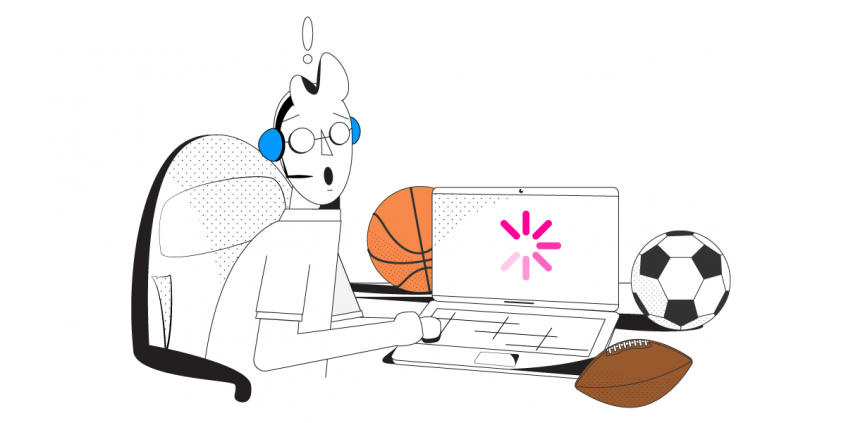
How to Fix Streaming Problems
Video streaming is slow on your device? There's nothing more annoying than having streaming problems while you’re trying to relax and watch your favorite YouTubers, Twitch streamers or series or movies. You get buffering. Videos take forever to load and when they do – they lag.
What can you do to fix and avoid this in the future? This is clearly an issue with you Internet service provider. Unless, of course, the platform is down… which rarely happens.
Read this article and find out how to fix streaming problems.
What Causes Streaming Problems?
Platform issues. Just to be sure that there aren’t any issues with the platform you’re trying to stream video from – check their status page or support social media pages. They should be up and running If it’s not them, then it’s definitely you.
ISP throttling. A lot of times ISPs will throttle your bandwidth for video streaming, to conserve it across the network. Is this happening?
Slow internet from your ISP. Also – you should test the speed of your Internet connection. Is your Internet bandwidth fast enough, within these recommendations: at least 5 Mbps for a HD quality video / 25 Mbps for an Ultra HD video?
Unstable internet from your ISP. When you test your speed, check out the lag and jitter numbers: the lower, the better.
Guide: How to Fix Streaming Video Problems
Every streaming platform offers a connection troubleshooting guide on their website. We recommend you try that first. If it doesn’t help, make sure you try the steps below when it comes to issues related to your Internet connectivity:
- Reboot your device and router. Sometimes that’s all you need to do.
- Move closer to the wireless router. Or even better, use a wired connection, if available.
- Close any background programs that might be using bandwidth on your device. These include backup programs, social networks, collaboration tools, torrenting applications etc.
- Check to see if there are any other devices on your network using bandwidth. Maybe your kids are streaming something themselves. Or playing games online.
- If your ISP is throttling you, use a fast VPN. As streaming traffic goes through the encrypted tunnel, they won’t be able to detect it and throttle it.
- If you have a second Internet connection available (e.g. public WiFi, mobile data, backup connection), why not use that as well? Use the extra connection along with your home Internet simultaneously on your device for faster, more stable Internet. All you need is a channel bonding service like Speedify.
Fix Streaming Problems and Other Connection Issues with Speedify
As a fast bonding VPN, Speedify allows you to combine multiple Internet connections at once. This happens through a VPN-grade encrypted tunnel, so your privacy and data security is protected.
If one of the connections you’re using becomes slower or even disconnects, Speedify will automatically start moving traffic to the other working connection(s). When the first connection is back, it starts using it again.
And don’t worry – just because it’s a VPN that doesn’t mean you can’t access your favorite streaming platforms. Speedify’s bypass feature allows only trusted traffic from Netflix, HBO, Hulu, Disney+ and more to go around the VPN tunnel (keep in mind that these services will not be taking advantage of the bonded connection in terms of speed).
We hope to have answered your question on how to fix streaming problems. You can now try Speedify for free.
Download Speedify
Speedify is the only app that combines your wifi, cellular, wired, and even your friend’s phone signals – into one ultra-fast and super secure link that keeps you all connected for the best possible live streaming, video calling, or just posting to your favorite app.
Subscribe to Speedify on YouTube
Get news, success stories, and our weekly livestreaming show Speedify LIVE! Tune in to chat and ask questions or to yell at us if that makes you happy. We're from Philly, we can take it.




