How to Bond Two DSL Lines Into One Faster Connection
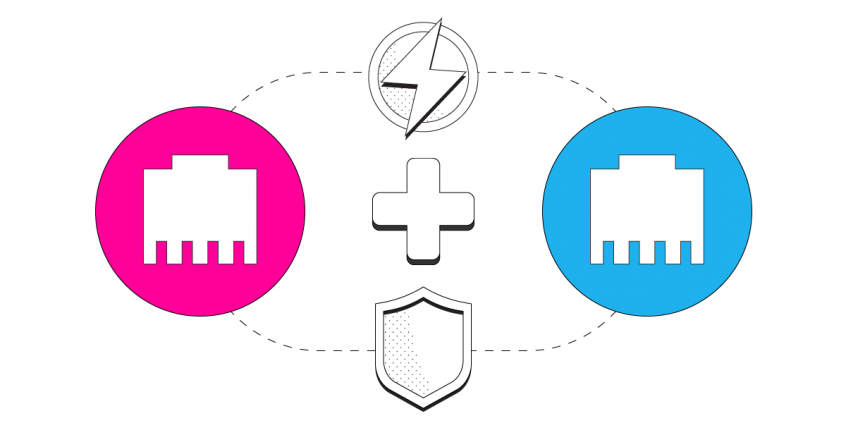
Solved: Bonding 2 Separate DSL Connections into One
Sometimes a single DSL line is not fast enough to get the job done. This is especially true if you live an area with a long connection to the nearest hub or you experience frequent fluctuations in speed. If you need more bandwidth and faster connection speeds, you can easily bond two separate DSL lines to form a single ultra-fast pipe.
Read below to see how simple it is!
What You Need Before Bonding Two DSL Lines
Before you get started, you will need to make sure you have all of the right hardware. Most desktops and laptops can only handle a single Ethernet and a single Wi-Fi connection at one time. If you can connect to one DSL line with Wi-Fi (via a router) and to the second DSL line through an Ethernet connection, you do not need any additional hardware. However, if you intend to use two Ethernet or two Wi-Fi connections you will need to either install a second card or to pick up a simple USB adapter that will offer you a way to connect to another Ethernet or Wi-Fi connection.
It is important to note that you are boding two different DSL lines. If you connect to the same DSL line through Wi-Fi and through an Ethernet connection (via the same router, for example), they will not be bonded into a faster pipe because they will share the same upstream connection.
You will also want to download the Speedify app.
Step 1: Connect to the First DSL Line
The first step is simple. Connect your computer to the first DSL line. You can use either Wi-Fi or Ethernet. Neither Microsoft nor macOS computers can bond two different connections on their own. Instead, they use only one connection at a time. The bonding of the two connections will happen in the third step.
Step 2: Connect to the Second DSL Line
Step 3: Let Speedify Do Its Magic and Bond the Two DSL Lines
Once you are connected to both DSL lines, open the Speedify app. Speedify will automatically detect both connections and bond them into a single pipe. This will give you a significantly faster Internet connection.
Because your bandwidth will be approximately double what it was when using a single DSL line, you will be able to quickly complete data intensive tasks that previously slowed your Internet connection to a crawl.
Speedify Delivers Both Speed and Security for Your Internet Connection
In addition to being a easy way to bond two DSL lines, Speedify is also a cloud-based VPN for mobility service and efficient connections manager. It keeps your data secure without slowing down your Internet connection, unlike other standard VPN services.
Speedify also has auto failover. It monitors the quality of your connections in the background. If one of your DSL lines becomes unstable or disconnects, Speedify automatically reroutes all your traffic through the existing working DSL line to keep you connected to the Internet. Once he second DSL line comes back online it is seamlessly bonded again with the existing connection.
Speedify is the best way to bond two DSL lines while also protecting your security and privacy. Get started with Speedify now – no strings attached, no email sign-up necessary!
Download Speedify
Speedify is the only app that combines your wifi, cellular, wired, and even your friend’s phone signals – into one ultra-fast and super secure link that keeps you all connected for the best possible live streaming, video calling, or just posting to your favorite app.
Subscribe to Speedify on YouTube
Get news, success stories, and our weekly livestreaming show Speedify LIVE! Tune in to chat and ask questions or to yell at us if that makes you happy. We're from Philly, we can take it.




