How to Choose a Remote Access VPN to Suit Your Needs
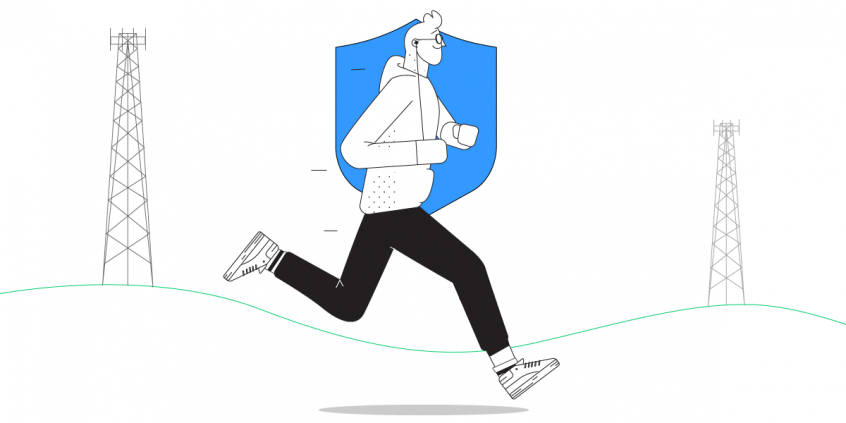
Remote Access VPN – Crucial When Working Remotely
If you have a remote job or you are doing remote work while traveling, then you’re most likely accessing the private business network of your company. As this holds very sensitive data, you have to be sure that nobody can eavesdrop on your connection. If we’re talking about security – clearly we’re referring to a VPN service. But there’s more to take into account than just security when doing remote work… You have to make sure you’ll always be online when needed and also that you have a sufficient bandwidth to be able to hold emergency video calls with your team or business partners.
Speedify is a next generation VPN for mobility that solves the 3 main dimensions of a successful remote access VPN, making it the best such solution. Read below to see how it’s possible for an easy-to-use software app to get you fast, reliable and secure Internet.
What Is a Remote Access VPN and Why Do I Need One?
A VPN service for remote access allows users to establish secure online connections with a remote computer network from anywhere in the world. The main role of the remote access VPN is to secure the communication between the user and the computer network.
However, in today’s landscape, connection security is not the only requirement for a VPN solution. There are some other aspects you need to take into account:
- Connection reliability – being always online is important, especially in the middle of an important business call with screen sharing and important decisions to be made. Or simply when watching a live event online.
- Connection speed – while you might think reliability takes the lead, imagine yourself working on a 56k-like connection speed. It’s like not working at all due to the lack of usable Internet.
5 Steps to Choose the Best VPN for Remote Access
Given the 3 coordinates described above (security, reliability, speed), here are the steps you should take to get yourself the best remote access VPN:
- Start with security and privacy policy. Although all VPNs will protect your online activities to a certain degree (especially important when using unprotected public Wi-Fi hotspots), make sure the one that you choose has a no-log policy and they will not sell your “anonymized” traffic data to 3rd party marketing companies. Keep in mind that Speedify doesn’t log any data regarding your online activities while using the service.
- Don’t use free VPN solutions! Although it sounds tempting, you’ll basically get what you’re paying for and “more” in the sense that you might have different companies “chasing” you online with advertisements. And that’s the best case scenario!
- Go for reliability – conventional VPN services have a major flaw with how they’re built, running all traffic through a single connection.
Luckily, Speedify is the only next generation VPN for mobility that has automatic and seamless failover. Speedify can use multiple Internet connections simultaneously – Wi-Fi AND mobile data on your phone, for example. So, even before your Wi-Fi connection drops, Speedify will route traffic through the mobile data connection, so you won’t skip a beat. - Seek the speed – any conventional VPN service adds overhead to the online traffic in order to encrypt it, so, your Internet will be slower when using traditional VPNs.
Speedify uses a revolutionary fast encryption mechanism which has minimal impact on the speed. Plus, if combining multiple connections, you will actually get faster speeds for your bandwidth hungry VoIP video calls or online video streams. - Get full coverage for all your devices – whether you’re working from your Mac or PC laptop or from your iPhone, iPad or Android smartphone, the VPN for remote access solution you choose should support all these devices and, more than that, not charge you extra for additional devices.
Speedify runs on Windows, macOS, Android and iOS devices. It’s easy to install, doesn’t require any special permissions on mobile devices and has the same user interface across all devices.
Speedify for Teams – Remote Access VPN for Your Group
Are you part of a team that works remotely or needs to get work done on the road? Do you need your Skype, Hangouts, streaming video, and VoIP calls to be rock solid? Speedify lets you use all available Internet connections on your computer or mobile device simultaneously to deliver blazing fast speeds and unbreakable connectivity.
Speedify for Teams delivers a centralized account management console where you can control your user accounts. Plus – we offer 100% uptime guarantee, discounted prices and even dedicated VPN servers.
Speedify – Best Choice for Remote Access VPN
Using a VPN will protect you, but most of the VPN solutions will also slow down the Internet, as all data passes through their servers first before going to or from its final destination.
Speedify doesn’t slow down your online speed, as it uses a proprietary encryption algorithm that is fast and secure, to make sure you don’t compromise speed for security.
Plus – most important – Speedify doesn’t log any data regarding your online activity, as other VPNs (or even your own ISP) might do, in order to sell your browsing data to marketing agencies – ever wondered how come “the ads” know you’ve been looking at something in particular?
Tried enough VPNs for remote access with no real satisfaction? Speedify provides the speed, security and reliability as the best remote access VPN! Get started with Speedify now – no strings attached, no email sign-up necessary!
Download Speedify
Speedify is the only app that combines your wifi, cellular, wired, and even your friend’s phone signals – into one ultra-fast and super secure link that keeps you all connected for the best possible live streaming, video calling, or just posting to your favorite app.
Subscribe to Speedify on YouTube
Get news, success stories, and our weekly livestreaming show Speedify LIVE! Tune in to chat and ask questions or to yell at us if that makes you happy. We're from Philly, we can take it.




