Avoid Internet Issues with Your Internet Streaming Software
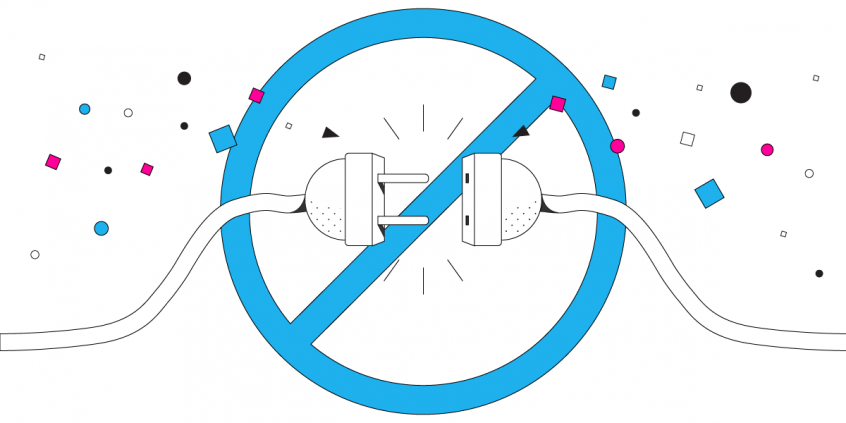
Best Streaming Software - What to Choose?
When you're live streaming online, it's important to experiment with several Internet streaming software, based on your requirements. First of all, you can check out the features and functionalities on their website. As all of them do about the same thing - help you live stream online on one or multiple platforms at once - you will be able to make the best choice once you try them.
Here at Speedify we tested some of the best Internet streaming software, both when broadcasting on Speedify Live and also to evaluate the added performance brought by our channel bonding app. Read more about our experiences with:
Bottom line - whatever Internet streaming software you use, you need a fast and stable connection. That's paramount for any successful live stream. As things can go wrong if you rely on a single Internet connection, we recommend using all the connections that are available to you, simultaneously. Read below how you can do that easily using Speedify, the only app that can combine multiple internet sources into one bonded super-connection for more stable and secure live streaming, video calling, and web browsing.
Which Software Is Best or Live Streaming?
The short answer is: the Internet streaming software that's right for you, after you experiment and test. But one thing is for sure: you will need the Speedify bonding software app to make sure you get the best Internet connectivity when you live stream.
You may have the best content out there; if your audience gets low quality stuttering video during your live streams or - worse - there's buffering from your side - then you will lose some of them for sure. This gets even worse if we're talking about online events, from weddings to business virtual events.
So - make sure you use the Internet streaming software of your choice together with Speedify. That will help you combine all available connections simultaneously and avoid the nasty problems above.
What Internet Connections Should I Use with My Internet Streaming Software?
When live streaming, what you're interested in is getting enough speed to broadcast at your desired video resolution and frame rate - here's a guide on getting the best Internet connection for live streaming.
You should use all connections that are available to you, simultaneously, with a bonding app like Speedify. These include:
- one or multiple Internet connection(s) you have at home, at the studio or at the event venue you're at;
- a 5G / 4G / LTE mobile data connection from a tethered phone or an external USB cellular adapter;
- a nearby Wi-Fi hotspot.
Here's a guide on how to find extra Internet connections you may not be thinking of.
Best Streaming Setup: How to Use Your Internet Streaming Software with Speedify
As mentioned above, it's highly important you use every available Internet connection to your benefit when you're broadcasting live. Speedify helps you get that fast and reliable Internet connectivity you need when you have 2 or more Internet connections available. All of us have at least two connections available - our main Internet and the mobile data from our phone.
The setup is simple: just run Speedify along with the Internet streaming software you use when live streaming. Here are a few guides on specific live video streaming software:
The Speedify bonding app is available for all major operating systems - Windows, MacOS, Android, iOS / iPadOS and Linux.
Speedify is a great software-only alternative for more expensive and less flexible hardware-based bonding solutions such as LiveU, Peplink, Teradek or Mushroom Networks. You can, for example, create your own Internet bonding router with the help of a Raspberry Pi.
In conclusion, consider Speedify as the solid connectivity base of your live streaming activities. You need a solid base (read: fast and reliable Internet) to be successful!
Download Speedify
Speedify is the only app that combines your wifi, cellular, wired, and even your friend’s phone signals – into one ultra-fast and super secure link that keeps you all connected for the best possible live streaming, video calling, or just posting to your favorite app.
Subscribe to Speedify on YouTube
Get news, success stories, and our weekly livestreaming show Speedify LIVE! Tune in to chat and ask questions or to yell at us if that makes you happy. We're from Philly, we can take it.




