How to Build Your Own Raspberry Pi Bonding Router

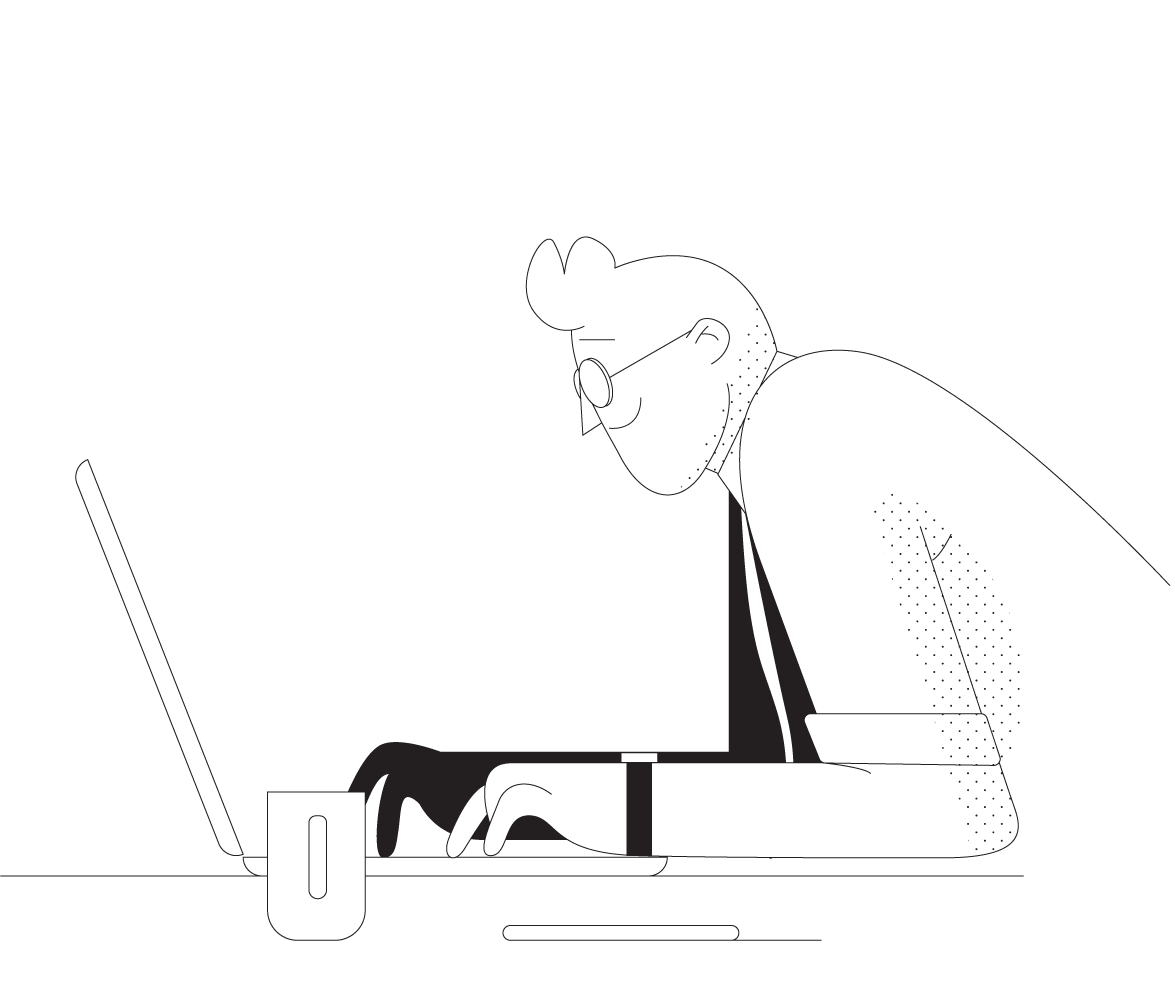
Fast, Stable and Secure Internet Is Essential to Increase Remote Productivity
Now that working remotely is becoming the norm, the need for better Internet connectivity is higher than ever. That’s because you’re not always in the office, where your company pays for fast Internet. When you’re working from home or while traveling, you have to get your own fast, stable and secure connection. And since you don’t have the support of your company’s IT department, you have to deal with this yourself.
After reading this article, you’ll be able to always have the best connectivity by using your own bonding router with VPN encryption and sharing the secured connection to your devices via Wi-Fi or even wired Ethernet.
Almost anyone of us has at least two Internet connections available when working remotely; these include:
- Your home Internet or the Wi-Fi provided by your hotel, cafe, train, etc.
- Your cellular connection from your smartphone.
- A public Wi-Fi hotspot near your home.
- Another USB cellular dongle you have from your network carrier.
You usually use the first one as your main connection. And if that fails, you might remember to connect by creating a hotspot from your phone or tethering it to your computer. But why not use all that are available?
We won’t tell you which bonding router with VPN capabilities to buy from Amazon. We have a better solution for you in this next normal context, one which is smarter, more flexible, cost-aware and portable as well. We’re going to teach you how to build a wireless bonding router using a Raspberry Pi and Speedify channel bonding VPN software.
Why Use a Raspberry Pi Instead of a Dedicated Device as a Broadband Bonding Router?
The Raspberry Pi has become almost synonymous with the single-board computer when it comes to consumer applications. It allows users to implement a whole range of projects, from art to cybersecurity and robotics. It’s been on the market since 2012, with the most recent release being the Raspberry Pi 4.
During the coronavirus pandemic of 2020, Raspberry Pi sales increased and saw a shift towards specific uses to combat the virus: making face shields using 3D printers, ventilators for intensive care units, etc. As previously mentioned, demand for a better (faster, more stable and secure) Internet is soaring, and using your Raspberry Pi as a broadband bonding router certainly beats spending all that money on expensive dedicated routers. Plus you can use the Raspberry Pi for other projects as well.
The “magic” ingredient that turns the Raspberry Pi into a bonding router is Speedify - a connectivity tool and VPN that uses channel bonding / link aggregation technology to allow you to use all of your Internet connections at once. It makes this bonding router more convenient, to help you increase productivity anywhere:
- it’s more flexible, accepting any type of Internet connection;
- it will not become obsolete in a couple of years, since you will be able to upgrade the software that does the bonding part;
- it’s truly portable - you can use it anywhere. Just power the Raspberry Pi with a battery pack while traveling and move around using multiple cellular and Wi-Fi networks.
Increase Productivity Anywhere Using Your Own Bonding Router Powered by Raspberry Pi and Speedify
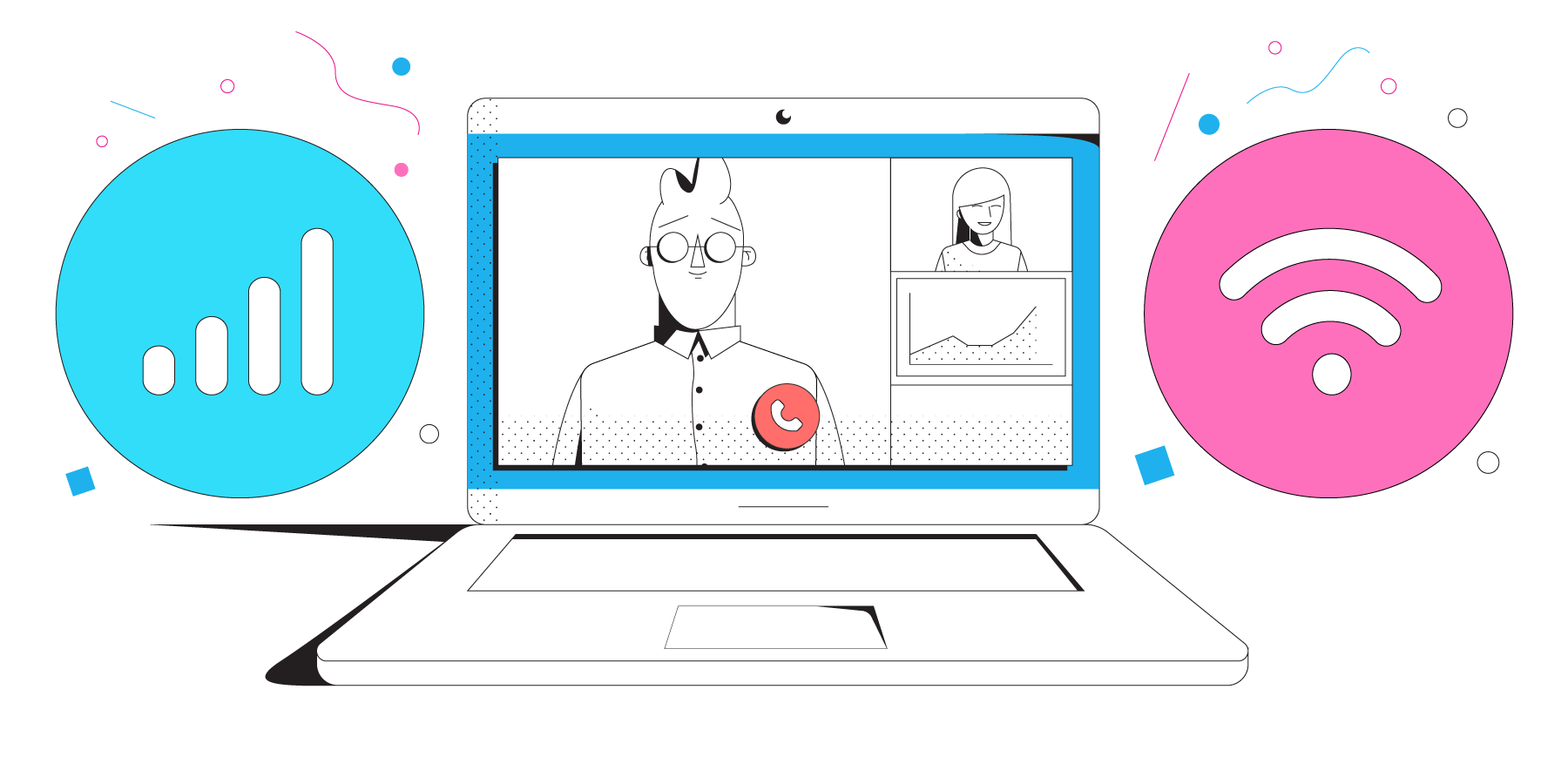
In this next normal, productivity is the driver when it comes to remote work, remote learning, live streaming, online gaming and other remote activities. That’s why you need all the help you can get, like using all available Internet connections. And we don’t mean switching between them, for backup, but using them simultaneously, to maintain the current session.
Channel bonding technology increases the throughput capacity beyond what a single connection can sustain. When combining connections, another important benefit is getting a reliable connection. If one of the connections should go bad or disconnect, the overall bonded Internet will stay online thanks to the other connections that are still working.
Requirements for the Raspberry Pi Based Bonding Router
- 1 x Raspberry Pi 4 - the more RAM you can get, the better. For this application, we recommend the 4 GB version.
- 1 x Raspberry Pi 4 case - for protection and convenience.
- 1 x Raspberry Pi 4 power supply - when you have access to an outlet. Make sure it matches your type of outlet. When on the move, you can always use a USB type C cable with a battery pack capable of delivering at least 3A of output current (or 15W or output power).
- 1 x micro-SD card to run the Raspberry Pi OS.
- USB / Bluetooth keyboard and mouse to configure the Pi initially.
Alternatively, you can purchase all the above (and more) as the Raspberry Pi 4 Desktop Kit. You also need:
- Additional Internet connections. The Raspberry Pi has an internal Wi-Fi you can use to create the Wi-Fi hotspot for other devices to connect to. If you want to share another Wi-Fi network through that hotspot, you need an additional USB Wi-Fi adapter. Plus cellular adapters, if available. You can also tether your smartphone via USB to the Raspberry Pi.
- 1 x Speedify for Linux subscription. Prices start at $2.99 / month for the 3 year subscription plan.
5 Steps to Get Better Internet Connectivity Anywhere
Getting back to our Raspberry Pi based VPN bonding router, here are the steps to build your own:
- Install and configure Speedify on your Raspberry Pi OS – just follow the instructions in our knowledge base.
- Add the connections you want to bond to the Raspberry Pi. They will be automatically recognized by Speedify - just follow the instructions available in our knowledge base.
- To configure your Raspberry Pi as a wireless bonding router, please follow the instructions in our knowledge base. Or watch the video below from the Speedify YouTube channel. If you prefer to setup a wired Ethernet bonding router, you can configure Speedify on the Raspberry Pi as such. See the steps you need to take here.
- Connect your devices to your newly created broadband bonding router via Wi-Fi / Ethernet. There will be no more disconnects, slow or laggy Internet connections.
- You can always change the way Speedify prioritizes your connections, to avoid any data overages: see the Connection Priority section here.
How to Use the Raspberry Pi Bonding Router to Increase Productivity
Here are some tips to get the best out of your bonding router:
- The Raspberry Pi device should be placed as close to the Internet source as possible, especially if we’re talking about a Wi-Fi hotspot.
- If using cellular connections, make sure the adapters (USB dongle, your smartphone) are close to windows, so the signal does not get attenuated
- If possible, use the built-in Ethernet adapter on the Pi as your home Internet source and share the bonded signal via Wi-Fi
The Raspberry Pi / Speedify powered VPN bonding router will deliver by default the best combined speed and lowest latency available. However, due to the nature of each Internet connection and the technology that uses VPN servers in the cloud, there may be times when there’s room for improvement. If you see slow bonding speeds, check out this guide on fixing that.
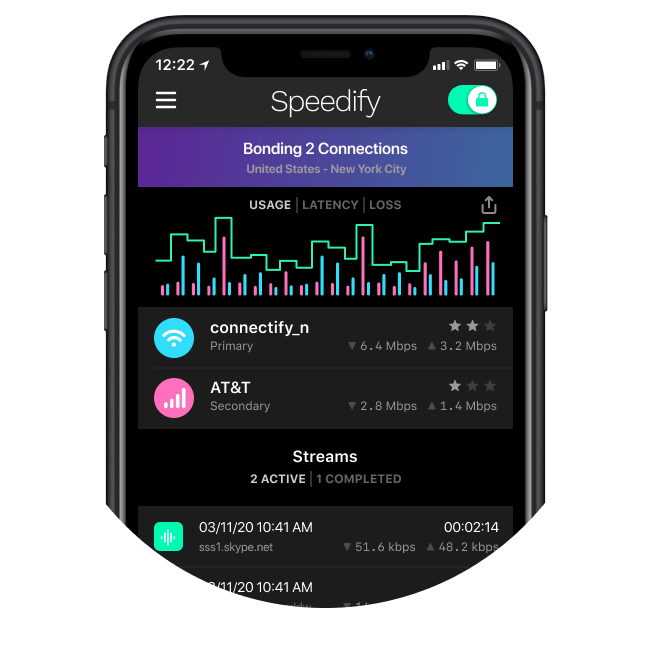
Connectivity is the key to productive remote work
If you want to be more productive, start considering how you will achieve blazing fast internet connections with superb network quality, and find the right devices, equipment and tools that will help you collaborate, video conference and take work anywhere.
Our Next Normal series will help you do that, by providing you with the tips, tricks and technologies that will help you optimize your remote work experience to become a WFH Superstar.
Together, we can make the Next Normal better than the old.
Meet Speedify
The only VPN with Channel Bonding
A streamers best friend
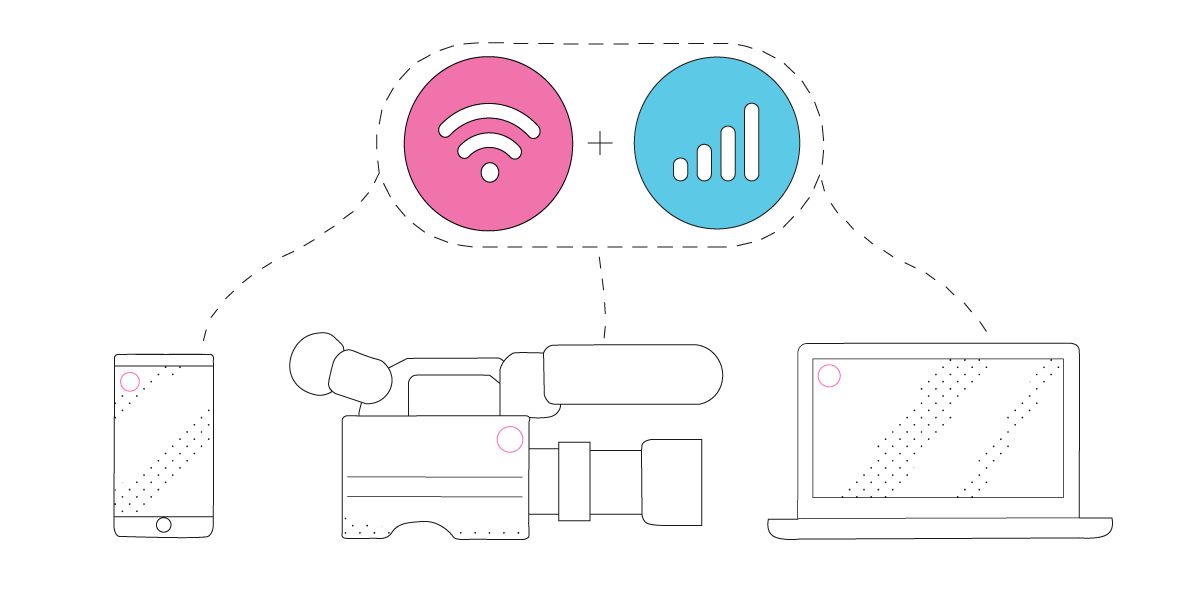
17841700 streams saved
Whether you live stream for a living or simply join the occasional Zoom Conference, Speedify can provide a more stable and reliable streaming experience. By default Speedify utilizes our revolutionary Streaming Mode which automatically prioritizes audio and video streams and dynamically adjusts to network conditions so you can stop asking "Can you Hear Me?" and start streaming at the speed of all your connections combined!
Less buffering, more browsing
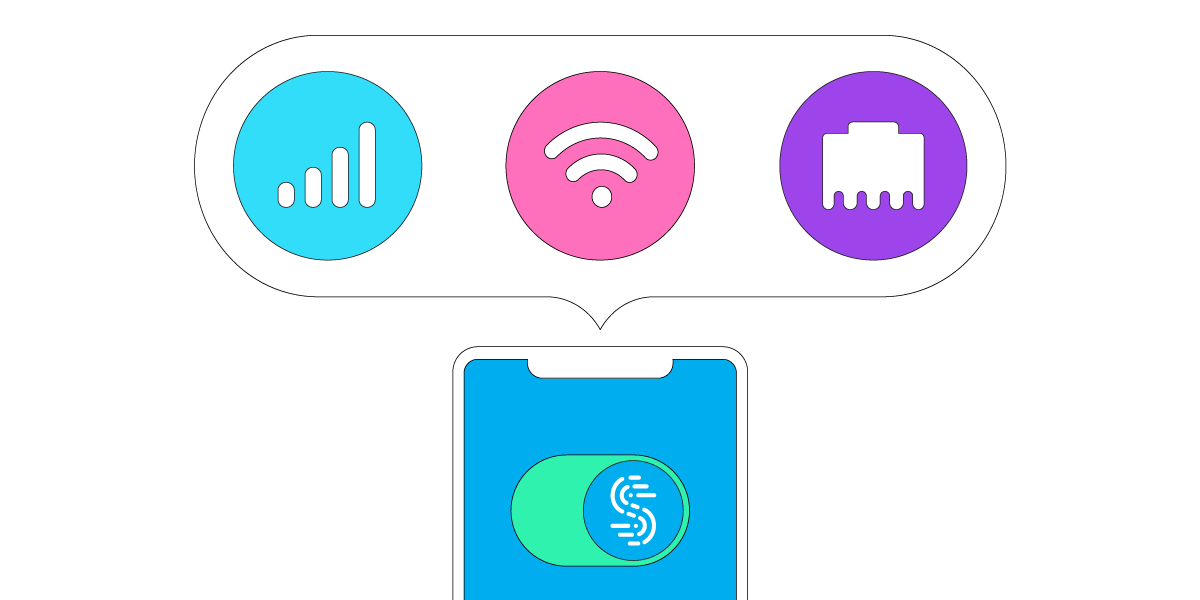
Multiple connections, maximum performance
Speedify can bond any combination of Internet connections and will intelligently distribute your online traffic between them for optimal performance. Plus, if you get disconnected from one of your connections in the middle of an important video call or file transfer, Speedify will seamlessly failover to your other working Internet connection(s) without skipping a beat.
Combine connections
Browse, stream, watch, and play at the speed of all your Internet connections combined.
Enhanced streaming
Speedify automatically prioritizes real-time streaming traffic such as video calls and VoIP calls, live streaming, and gaming.
Extreme encryption
Speedify uses the latest encryption standards to secure your data. Stay safe when browsing on any network including public Wi-Fi hotspots.
Use on all your devices
We have apps for all major platforms including Windows, macOS, Linux, iOS, and Android.
Access the global internet
We have servers in more than 50 locations around the globe to mask your IP address and protect your browsing activities.
Ultimate privacy
We don’t record, monitor, store, log, or share anything you do.
Download Speedify
Speedify is the only app that combines your wifi, cellular, wired, and even your friend’s phone signals – into one ultra-fast and super secure link that keeps you all connected for the best possible live streaming, video calling, or just posting to your favorite app.
Subscribe to Speedify on YouTube
Get news, success stories, and our weekly livestreaming show Speedify LIVE! Tune in to chat and ask questions or to yell at us if that makes you happy. We're from Philly, we can take it.




