VPN for Android Drops Connection – Steps to Fix
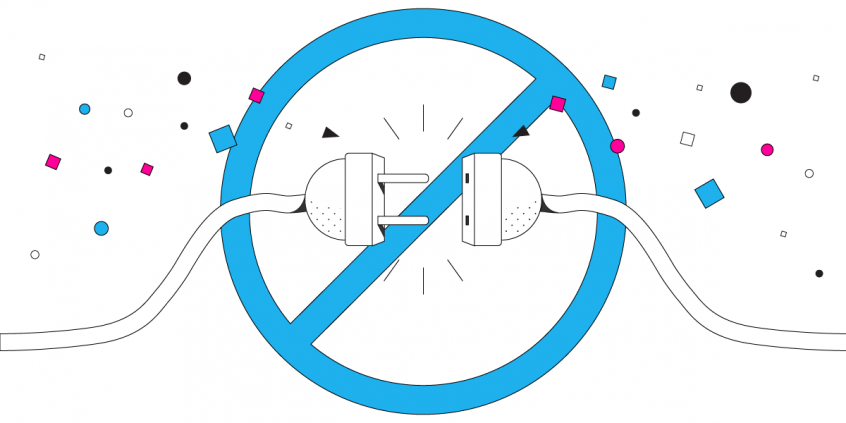
Solutions to Disconnect Problems with VPN for Android
Your Android phone is so much more than just a smartphone. It is your lifeline. As cyber-security has become more and more important over the past several years, more people are using a VPN to connect to the Internet. But, while a VPN will keep your data and device secure, they only work if they can stay connected – a problem that most providers have yet to solve. So, what can you do when your VPN for Android Drops Connection frequently or disconnects randomly?
Read below to see an easy fix requiring no advanced knowledge to the VPN for Android dropping connection issues.
Why Doesn’t My Android Phone Keep the VPN Connection Active?
The basic design of VPN software has been the same for over a decade. The VPN uses a single Internet connection to create a single socket to connect with the VPN server. All of the data is then sent to the VPN server where it is encrypted before it is forwarded on to its eventual destination.
Even if devices are capable of using more than one Internet connection at a time, the VPN software only uses a single connection. So, if something happens to that connection – e.g. getting out of the range of your Wi-Fi network or experiencing cell signal fluctuations – then the VPN on your Android phone or tablet will disconnect. You will have to manually reconnect to the VPN server, assuming you’re watching the active screen on your phone to see if the little key icon for VPN is still there.
My VPN for Android Drops Connection – Why?
It’s a matter of app design. VPNs do a great job of keeping your data secure from hackers and unauthorized surveillance. But, there are some negative consequences of this design. Relying on a single socket and a single Internet connection slows down your Internet experience and makes disconnect much more likely.
If you are trying to use a VPN while moving (while riding the train or bus), you are even more likely to get disconnected, as the connection will fluctuate more. With a standard VPN service all of your data packets are in one channel.
The design of traditional VPN software makes getting disconnected on your Android device a question of when, not if. There is no way to increase the speed and reliability of a VPN without redesigning the software.
Speedify Fixes Issues with VPN for Android Dropping Connection
Redesigning the VPN experience from the ground up is exactly what the developers behind Speedify did. We built Speedify as a VPN for mobility so that users would no longer have to choose between security, speed, and reliability. Speedify gives you all three.
Speedify uses multiple parallel sockets to connect with the VPN server. It also uses the full capabilities of Android devices. Speedify allows you to connect to the Internet and the Speedify VPN server using a mobile data connection and a Wi-Fi signal simultaneously. This increases your bandwidth and keeps you connected to the VPN, even if one connection goes down.
Speedify delivers Speed, Security, and Stability
But, Speedify does so much more. It also runs in the background monitoring the quality of your Internet connections. It has auto failover so that if one connection becomes unstable, all the traffic is automatically rerouted until the second connection comes back online.
Speedify uses cutting-edge encryption technology to make sure your data says secure. It is a powerful mobile VPN that gets the job done. Every Internet dependent app runs faster with a Speedify connection. Plus, Speedify has been shown to have no impact on your battery.
You don’t have the same phone you had ten years ago, why are you using the same VPN for Android technology that drops connections? It’s time to download the next generation in VPN. Speedify is available on Google Play. Get started with Speedify for FREE today – no strings attached, no email sign-up necessary, no logging of data!
Download Speedify
Speedify is the only app that combines your wifi, cellular, wired, and even your friend’s phone signals – into one ultra-fast and super secure link that keeps you all connected for the best possible live streaming, video calling, or just posting to your favorite app.
Subscribe to Speedify on YouTube
Get news, success stories, and our weekly livestreaming show Speedify LIVE! Tune in to chat and ask questions or to yell at us if that makes you happy. We're from Philly, we can take it.




