How to Avoid Internet Related Virtual Conference Problems
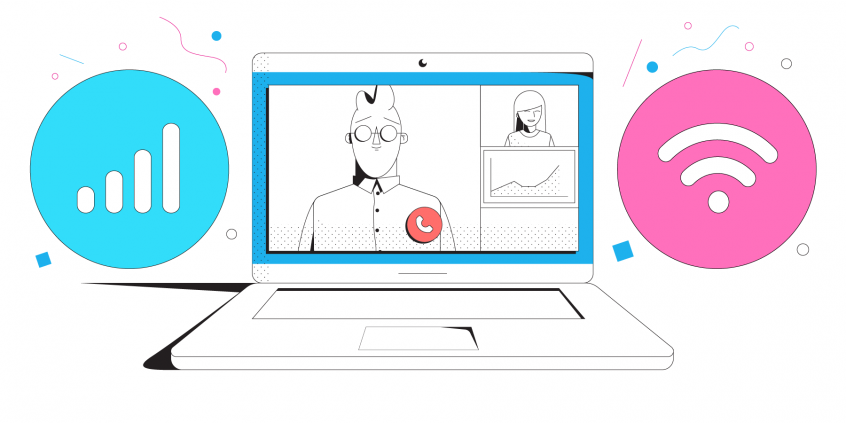
Vir... ents... por... sec... grr... (What Did They Just Say?!)
There you are, in the middle of your virtual conference. Just at the moment of your epiphany for the next new better-than-sliced-bread invention you are chopped up like croutons. Nobody can understand a single thing you say, you see the waving, others are just not even paying attention since they now have free time to peruse their email…. Sadly, we all know this song and have sang it a few times. This won’t bid well for the Grammies, better known as your annual review.
When your connection to the internet is slow or disconnects randomly, it will also make your conference seem as though you are in an old 8 mm family movie. Terrible quality of sound, skips, sticks - you're losing the audience quickly. Whether you are the host or a guest, you need a solid connection to be able to keep the flow of communication working well so that we stay productive in our new age of remote work. Be sure to read on and see how Speedify can help fix and avoid virtual conference problems.
Challenges with Virtual Meetings and Potential Solutions
Are you planning to have a "central" place where all speakers will hold their presentations from at your virtual conference? Or where you will moderate from?
Most company campuses have high speed broadband. But if you’re holding the virtual meeting outside the company campus, it might become difficult to get fast and stable internet. To ensure that your virtual conference goes smoothly, without any issues, you’ll need to bond various internet networks. This will take care of issues such as network congestion.
Depending on your internet provider, you can visit their coverage map to see the level of service they can offer in a specific area. For example, you can see the AT&T coverage map here.
If you need more bandwidth than what’s provided by the internet company in a single connection, you’ll need to combine multiple internet channels. This results in a faster online experience that’s required to run any successful virtual event.
Another advantage of using bonded internet is its reliability. If one connection fails, there are others to serve as a backup so you won’t go offline.
If you won't have "central" base for your virtual conference, then you should equip yourself and your speakers with fast, stable and secure connectivity. This can be done by using the solution above - using multiple internet connections at once.
Bottom line: do not underestimate the probability for virtual conference problems due to Internet connectivity issues. Be prepared for that!
How can Virtual Conference Problems Be Improved
Using multiple Internet connections at once is usually done with the help of dedicated bonding hardware. There are devices that can plug in various internet connections. Here’s what you need extra along with the hardware:
- pay to rent the equipment. After the event is over, bonded Internet is gone.
- specialist engineers to manage and run that hardware. The companies that offer channel bonding services on rent generally send their own people and hardware for your event.
But now, several companies have started using software channel bonding services that are easier and cheaper to run. They are more efficient and don’t require a special setup. Speedify is one such channel bonding software option.
Speedify Helps You Overcome Virtual Conference Problems, for In-Person Like Interaction Online
Here's the short story on how to run a virtual conference successfully: use software channel bonding for the organizers and the speakers. And, of course, if those attending find themselves with slow, unreliable Internet, they can get it as well. And it's very simple to do it - there's no need to rent equipment, sign contracts, etc.
Speedify provides channel bonding services at no extra costs – there is no hardware setup and you don’t need extra engineers for all the work. There are no special VPNs required to keep your data safe. Speedify is one app that performs all these functions. It bonds several channels and encrypts your traffic. And it’s so easy to use that even an internet novice can use it. It offers enterprise-level coverage providing your team with the necessary bandwidth.
As a fast bonding VPN, Speedify acts like a power-up for your device. Instead of only using a single Internet connection at a time, Speedify allows your device to use multiple connections simultaneously. You’ll get more bandwidth and more stable livestreams.
Speedify constantly monitors the quality of your Internet connections. If the Wi-Fi becomes unreliable, it’ll automatically reroute data through cellular data until Wi-Fi is available again.
Moreover, it will automatically identify audio and video streams, and provide quality of service (QoS) by prioritizing streams over other traffic. Web browsing and software updates can’t mess up your calls and live streams.
Download Speedify
Speedify is the only app that combines your wifi, cellular, wired, and even your friend’s phone signals – into one ultra-fast and super secure link that keeps you all connected for the best possible live streaming, video calling, or just posting to your favorite app.
Subscribe to Speedify on YouTube
Get news, success stories, and our weekly livestreaming show Speedify LIVE! Tune in to chat and ask questions or to yell at us if that makes you happy. We're from Philly, we can take it.




