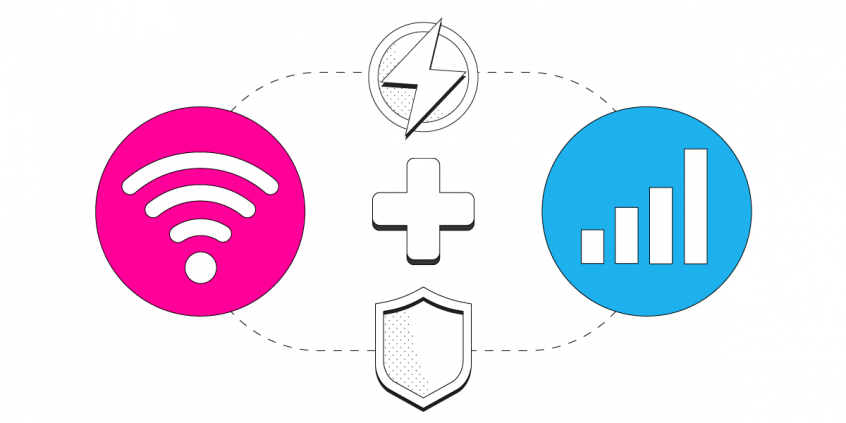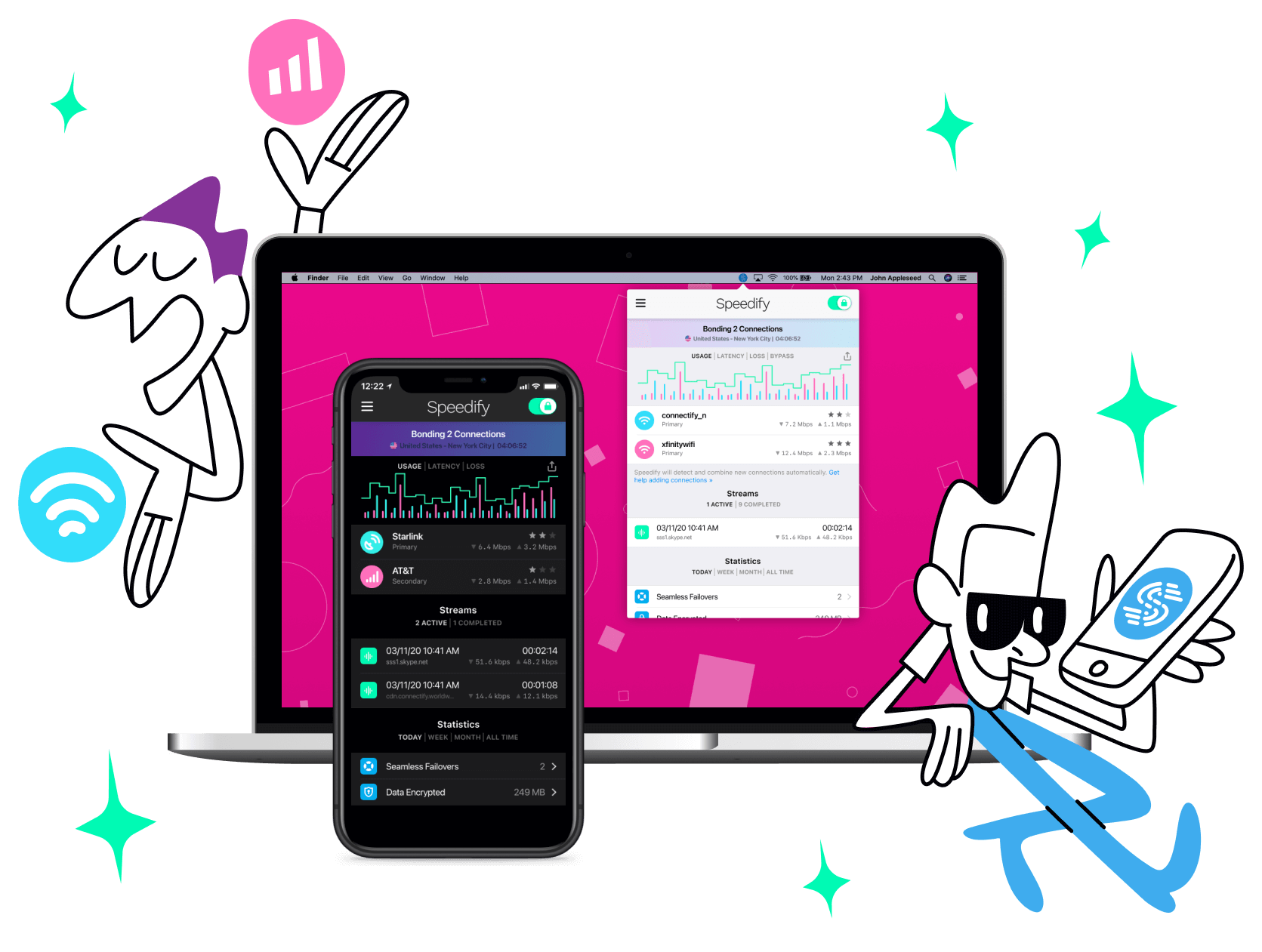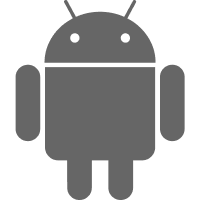Use Both WiFi and Cellular at the Same Time on Your iPhone and iPad
As you've got two connections available on your iPhone or iPad - Wi-Fi and cellular - why and how should you combine them? The answer is simple: to get rid of slow, unreliable Internet. Only then will you be able to fully enjoy bandwidth intensive activities like streaming, online gaming and online learning.
You may be thinking that you're already doing that, because you enabled both Wi-Fi and cellular on your iOS device. Unfortunately that's not true. iPhones and iPads don't use both connections at the same time, but they switch between them using the Wi-Fi Assist feature. And while this can work when you're browsing the Internet or checking your email, things get more complicated when you're streaming something or attending a video call.
This article explains how you can easily combine connections on iOS using a link aggregation (channel bonding) app: Speedify.
Use Speedify to increase your upload and download speeds: combine internet connection sources like Wi-Fi, 4G, 5G, Starlink and wired broadband

Combine Wi-Fi, 4G, 5G, Starlink and wired broadband to fix slow upload and download speeds
Speedify is the only app that seamlessly combines all of your connections, including Wi-Fi, 4G, 5G, Ethernet, and Starlink, into one stronger connection to keep you online and secure.
In most cases, Speedify will automatically detect and start using any available Internet connections on your device while intelligently distributing your online traffic between them for optimal performance. If you need help we have quick start guides available for most common set ups.

Combine personal hotspots for better upload and download speeds
Speedify's Pair & Share feature enables you to connect to multiple hotspots at the same time and wirelessly share LTE, 4G, and 5G cellular connections back and forth between multiple Speedify users on the same local network to create a faster, more reliable connection for everyone.
For the first time, it's possible to share cellular data between multiple devices, including PCs, Macs, iPhones and Androids. Use multiple phones as hotspots for internet access and get increased bandwidth and mobile failover for all paired devices.
Use Speedify to combine...
Combine these connections on:
How to Combine Wi-Fi and Cellular Connections on Your iOS Device
Speedify can bond any number or combination of Internet connections and will intelligently distribute your online traffic among them for optimal performance. Plus, if you get disconnected from one of your connections in the middle of an important video call or file transfer, Speedify will seamlessly failover to your other working Internet connection(s) without skipping a beat.
NOTE: For best results, use Internet connections from different sources. In general, joining the same upstream network multiple times (such as the same router via Ethernet and Wi-Fi) will not improve performance.
Here's what you have to do to combine connections on iOS:
- Make sure your cellular data connection is on and working. Verify that you have an active mobile data connection on your iPhone or iPad, and that you have your data turned on. Go to Settings > Cellular and flip the switch to on.
- Connect to a Wi-Fi network. Verify that your Wi-Fi is enabled on your iPhone or iPad and connected to a network. Go to Settings > Wi-Fi and flip the switch to on. You can then select a network from the list that appears. Keep in mind, private networks may require you to enter a password before connecting. Here's a brief guide from Apple.
- Get Speedify from the Apple Store. Once running, Speedify will automatically detect your Wi-Fi and cellular connections and combine them for increased speed, security, and stability.
Speedify Helps You Get Faster, More Reliable and Secure Internet
Speedify is a fast bonding VPN that gets you a fast, stable and secure Internet connection on your iOS mobile device. It achieves this with channel bonding technology that uses your Wi-Fi and cellular connections on your iPhone / iPad instead of switching between them.
You get more bandwidth, which allows all of your apps to run faster. Speedify runs in the background, proactively monitoring the quality of your connections. It is equipped with auto failover so when your Wi-Fi connection drops, it routes all the data through the cellular connection (if available) until the Wi-Fi connection is restored. All of this activity is automated. You don’t have to do anything, and you most likely won’t even notice anything different is happening.
As a VPN, Speedify provides advanced encryption, without forcing you to sacrifice speed or reliability. Speedify works best on all iPhones and iPads running iOS 12 and later. That includes iOS 12, iOS 13 and the new iOS 14. It also runs on iPadOS 13 and iPadOS 14.
Please check the updated system requirements on our download page.
Speedify is also available in the App Store. It only takes a few minutes to setup and requires no advanced technical skills or knowledge to use.
Speed
Stability
Security
Speedify devs love talking tech on YouTube, Tiktok, and Instagram!
Alex Gizis and the Speedify devs discuss and explain technology including Starlink satellites, Wi-Fi 7 routers, Apple networking features, fiber optics, broadband internet, 5G mobile networks, AI, networking protocols, and much more. Follow Speedify on YouTube, TikTok, Instagram, and LinkedIn!
Alex and the Speedify team are always exploring the latest in networking and security technology—like 5G, 6G, WiFi 7, laser and satellite internet—and sharing it in new discussion content across YouTube, TikTok, Instagram, and LinkedIn every week.
Got a tech question? Let's go deeper! Pop into Speedify Office Hours live every Wednesday at 10 AM Eastern. Speedify CEO Alex Gizis and our network engineers are standing by to break down your questions about networks, tech updates, and Speedify features.