Discord Keeps Disconnecting? Here’s an A-to-Z Guide to Fix It
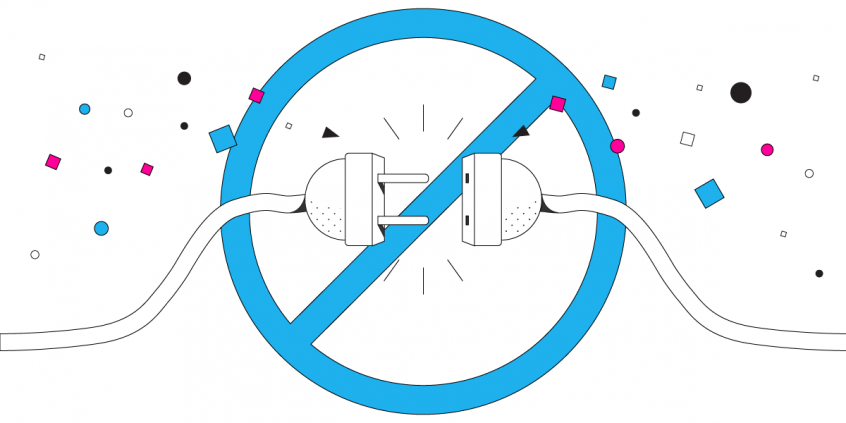
I Keep Disconnecting and Reconnecting on Discord Calls. What can I do?
Discord has come a long way since its launch back in 2015. It's like a Slack / Skype for gamers, allowing you to talk and chat with others when you play online games. The service runs on computers as well as mobile devices, which makes it one of the best gaming communication software.
Discord has some unique capabilities and benefits when compared to other similar services:
- big community servers for games, fanbases, organizations, hobbies, etc.
- no setup required - you can start a server on Discord with a few clicks
- low-latency voice chats
- free tier offers you much more
As with any other online service, you can expect connection issues with Discord. When Discord keeps disconnecting, it'll reflect through interruptions during voice chats. This can be Discord's fault, an ISP issue or something on your side.
Find out how to fix and avoid issues when Discord keeps disconnecting in the future by using a channel bonding solution for faster, more stable and secure Internet.
Why Does Discord Keep Disconnecting?
Discord keeps disconnecting? There are a couple of reasons why that happens. Let's go through them one by one.
Step 1. Is Discord down? Check out their status page in order to rule out this potential cause. Most of the time this is not the issue.
Step 2. Do some local troubleshooting of your network connectivity:
- Get closer to the wireless router, if you're connecting through Wi-Fi.
- Restart your device and router.
- Check your firewall and make sure you white list Discord.
- Update the Discord app.
Is Discord still disconnecting?
Step 3. Your favorite all-in-one voice and text chat for gamers can be throttled by your ISP. You should check in with your network admin and/or ISP.
If this is still not the case...
Step 4. Then, you are most likely on a slow internet connection. To make sure this doesn’t happen, use a faster internet connection. Either upgrade your ISP plan or call them to fix it if you're not getting the speeds you're paying for.
Step 5. If faster connections are not available for you, think about using all of your existing connections at the same time.
That can be accomplished by using a channel bonding / link aggregation service like Speedify.
How to Fix and Avoid Discord Disconnects
When in need for faster, more stable and secure Internet, you should use all your available ones together at once. This will create one "super-pipe" for you to lounge in during your Discord and gaming sessions.
Speedify is the only app that can combine multiple internet sources into one bonded super-connection for more stable and secure live streaming, video calling, and web browsing. It runs directly on your computer or mobile device and can combine all the available connections. You'll get more speed, stability and security for your online traffic.
Here's how to fix and avoid further issues like Discord that keeps disconnecting:
- Get Speedify and connect to it.
- Connect to all available connections. Examples include your home Internet (Wi-Fi or wired Ethernet), a tethered smartphone, a USB dongle for cellular, a nearby Wi-Fi public network.
- Choose a VPN server close to a Discord voice server. This will insure you get the best connection.
- Enjoy Discord - join the discussion.
Stop Discord from Disconnecting and Reconnecting Randomly. Use Speedify
If your Discord disconnecting issues are due to slow and unreliable Internet speeds, you can use Speedify to get a safer and faster connection.
Speedify works by using channel bonding technology to combine multiple connections at once. This way, you will get a stable Internet connection that can also be faster.
If you use a regular VPN, you might see speed drops because of the added encryption and rerouting of traffic done by VPNs. However, with a bonding VPN like Speedify, you will not just stay secure but also get more reliable connectivity.
Even if you’re using just one connection, Speedify can still make your connection more reliable. It detects and transmits lost packets before the packet loss is noticed by Discord or your online game.
And of course, it also works as a VPN, which means it secures your connection and hides your online traffic from snooping throttling ISPs and hackers.
Discord keeps disconnecting? What are you waiting for? Get Speedify and get rid of such issues once and for all.
Download Speedify
Speedify is the only app that combines your wifi, cellular, wired, and even your friend’s phone signals – into one ultra-fast and super secure link that keeps you all connected for the best possible live streaming, video calling, or just posting to your favorite app.
Subscribe to Speedify on YouTube
Get news, success stories, and our weekly livestreaming show Speedify LIVE! Tune in to chat and ask questions or to yell at us if that makes you happy. We're from Philly, we can take it.




