[TUTORIAL] IRL Streaming Outdoors with an iPhone
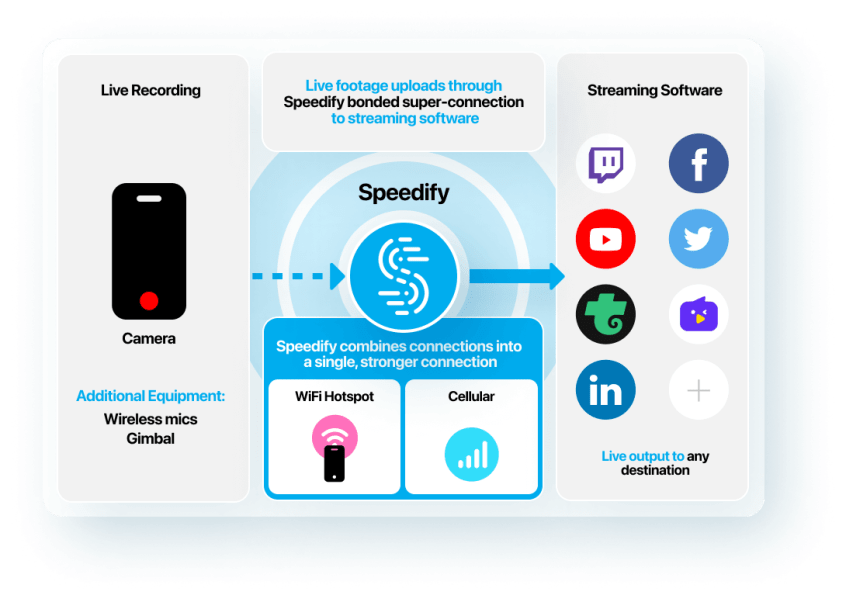
IRL Streaming Outdoors - Get Started on Your iPhone
When you're going live IRL (in real life) from outdoors, you need to make sure your streaming setup is up to the game. It doesn't matter which platform you use - Twitch, YouTube, Facebook, TikTok, Instagram, etc. - your IRL stream needs to shine.
Back in 2021, we started Speedify LIVE as a celebration of live streaming - it's the live streaming show about live streaming. We have done both studio streams and IRL streams so far and have learnt a lot about IRL streaming. In this tutorial guide, you will learn what we did the hard way - how to make your outdoor IRL streams better.
What Your iPhone Powered IRL Streaming Backpack Should Include
Here are the main elements in our outdoor IRL streaming setup:
- The iPhone - we use an iPhone 12 as the IRL streaming core and camera. Anything above the iPhone 11 Pro is good; the newer, the better. Make sure you set your phone to Do Not Disturb (notifications off) while you're live, so any notifications you get don't interrupt your stream.
- Wireless microphones - audio is also important. Your audio quality is arguably more important than your video quality and can make or break your stream. Since we’re usually talking to other people on our IRL streams, we use the RODE GO II microphones which allow us to have 2 microphones wirelessly connected to the streaming phone.
- Backup Internet connection - a second phone or a Mi-Fi device, so you always have the cellular from your streaming iPhone with a Wi-Fi connection from the backup Internet devices. More on IRL streaming connectivity - in the next section of this guide.
- Gimbal or carrying handle - to make your stream look more stable and professional, use a gimbal or at least a carrying handle. We use the DJI Osmo 3 (newer gimbals are available) - you connect it to the phone using the DJI Mimo app. Sometimes we use a battery charger grip instead, which allows us to have more weight attached to the phone than the gimbal does.
- [Optional] Phone cooling solution, when IRL streaming on a hot day / in the sun - we have a Razer Phone Cooler Chroma that attaches to the back of the phone to keep it cool. Both the gimbal and the battery charger grip can charge the phone which is good in a pinch if your battery is getting low during your stream.
- [Optional] Back-up battery - Streaming can use a lot of battery power, so it's good to have a back-up battery pack. It's also helpful to keep your screen brightness low while you're recording to help conserve battery.
Outside of the hardware equipment above, you need to get some software on your IRL streaming iPhone:
- Internet bonding software - it's really important to have a strong Internet connection when you're IRL streaming. It can literally make or break your stream. That's why we use Speedify to combine Wi-Fi with cellular on your IRL streaming iPhone, for stable Internet connectivity.
- Streaming software - our favorite app is Larix Broadcaster, a free, open-source mobile livestreaming app available on iOS and Android. It supports SRT, RTMP, RTSP, and RIST streaming from your mobile device in real-time.
Alternatively, if you're streaming to a single platform (only Twitch or YouTube or Facebook, etc.) you can use the native platform app on your iPhone to go live. - [Optional] Multistreaming software: we usually stream via RTMP to Restream, that lets us remotely add overlays, video clips, and on-screen chat in real-time, as well as multistream to YouTube, Twitch, Facebook, and Twitter at the same time.
Stable Internet Connectivity - Essential for Successful IRL Streaming
Connectivity is super important when you are IRL streaming. Since you’re often moving around, outdoors, you don’t always have access to one stable Internet connection. Even if you do, the connection can go in and out while you’re streaming on the go - picking up different Wi-Fi connections and cell towers.
To maximize connectivity, we use our app Speedify, which allows you to combine multiple internet connections together and use them at the same time instead of just switching between them. It also automatically prioritizes your streaming upload traffic.
So, you need at least two Internet connections. Here are some of the ways you can combine multiple connections for more stable Internet:
- The simplest - if you have access to a Wi-Fi connection, you can use Speedify to combine that with your cellular data on the IRL streaming iPhone device. This way, you don't need any second phone or Mi-Fi device.
- For a more mobile super-connection, you can use two different cellular connections at the same time. We usually do this by bringing along a second phone with a mobile hotspot. Then we use Speedify on the streaming iPhone to combine its cellular connection with the Wi-Fi hotspot from the second phone.
- If you have a Mi-Fi device, you can use that instead of the second phone for an even stronger mobile connection. Again - you will be combining the Mi-Fi hotspot with the streaming iPhone's cellular connection using Speedify.
IRL Streaming Made Better: Don't Forget about Reliable Internet
Whether you're IRL streaming from an iPhone or live streaming from the studio, there's one thing that can break you: the Internet connection. If it's a slow, flaky or unstable one, your audience will get low quality video, stuttering and even dropouts. Put yourself in their shoes - would you wait or come back to watch such an IRL streamer again?
Respect your audience and respect yourself - do everything in your power to have a professional IRL stream.
Download Speedify
Speedify is the only app that combines your wifi, cellular, wired, and even your friend’s phone signals – into one ultra-fast and super secure link that keeps you all connected for the best possible live streaming, video calling, or just posting to your favorite app.
Subscribe to Speedify on YouTube
Get news, success stories, and our weekly livestreaming show Speedify LIVE! Tune in to chat and ask questions or to yell at us if that makes you happy. We're from Philly, we can take it.




