Unreliable Starlink Internet? Here are 3 Proven Fixes
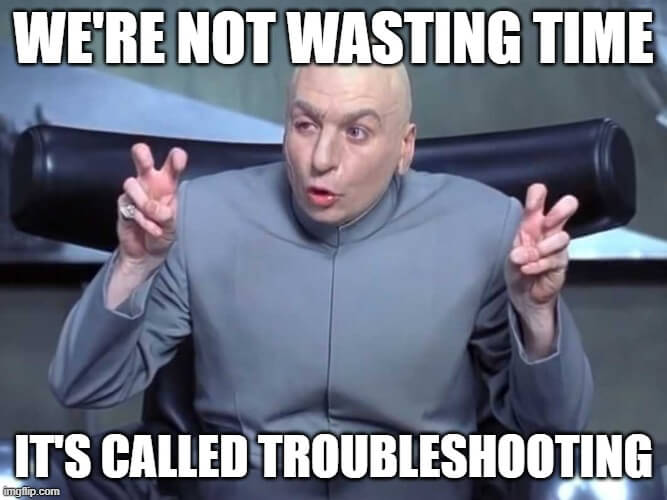
Starlink Troubleshooting Checklist in 10 Minutes or Less
Are you having issues with Starlink not working? Do you feel like you need to troubleshoot your Starlink Internet connection so you finally get the speed and reliability you expect from it?
We recently installed a Starlink for RV on top of our office building in Philadelphia, and we’ve dealt with our own Starlink troubleshooting sessions. Here’s what we learned from our experience in fixing slow and unreliable Internet.

1. Set It Up Correctly. Don't Be Afraid to RTFM
Make sure you set up your Starlink dish as instructed in the official documentation.
One frequent mistake is setting up the dish in a spot where it doesn’t get satellite network visibility. Make sure your dish is unobstructed, and make sure you’re in a location that is officially covered by Starlink.
And yes, the cable counts too - make sure your Starlink cable isn’t severely bent or damaged.
2. Check the Starlink Router
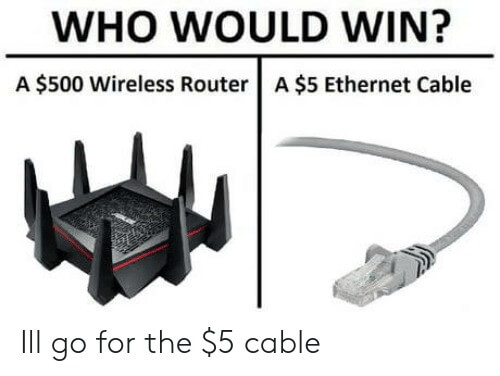
Your Starlink router should be placed in a central location so you get good Wi-Fi coverage where you spend the most time. If you're at the edge of the Wi-Fi hotspot, Internet issues can appear.
Something to consider: the 2.4 GHz Wi-Fi network has a longer range than the 5 GHz one.
As with every wireless device, you should have a minimum number of barriers (walls, windows, etc.) and avoid interferences from other appliances such as other Wi-Fi networks, microwaves, refrigerators, etc.
And, of course, when the going gets tough - restart the router!
3. Use a Secondary Internet Connection for Failover
You may still have your old cable or DSL connection. And you most probably have a cellular device with some data on it. You can use Speedify to combine your Starlink connection together with a secondary connection at the same time instead of switching between them.
Speedify is the only app that lets you combine your Starlink with multiple internet sources into one bonded super-connection for better speed, security, and reliability. It's intelligent and knows when Starlink is going to go bad, moving most of the traffic to the other connection until Starlink gets better again.
Download Speedify
Speedify is the only app that combines your wifi, cellular, wired, and even your friend’s phone signals – into one ultra-fast and super secure link that keeps you all connected for the best possible live streaming, video calling, or just posting to your favorite app.
Subscribe to Speedify on YouTube
Get news, success stories, and our weekly livestreaming show Speedify LIVE! Tune in to chat and ask questions or to yell at us if that makes you happy. We're from Philly, we can take it.




