How to Get the Internet Speed Required for Live Streaming
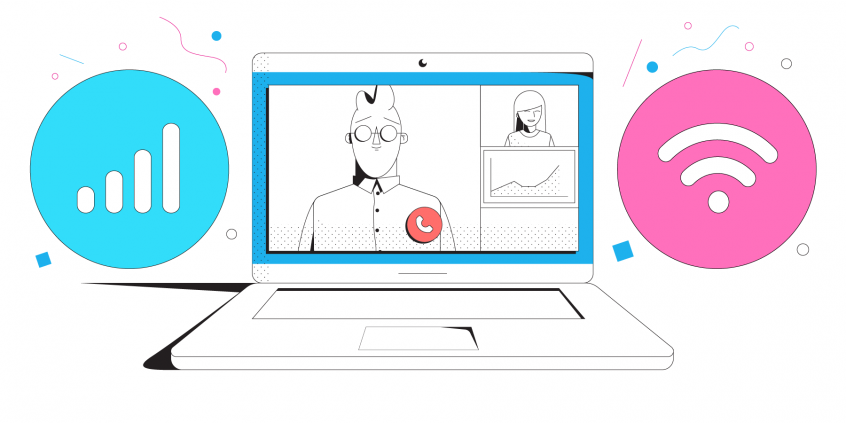
How Much Speed Do You Need for Live Streaming?
Fast and reliable Internet is vital when you're live streaming on Twitch, YouTube, Facebook or other platforms. Even if you have the best content out there, you will lose your audience if your stream gets into low quality stuttering video or - worse - there's buffering from your side.
But what is the internet speed required for live streaming? If you're broadcasting video from home or from a studio and you have a good broadband connection, you should be fine. But there are very few who are so lucky. This article shares how you can get the best internet speed required for live streaming when you're broadcasting in any given situation - from the studio, from home or on the go.
Internet Speed Required for Live Streaming - the Numbers
Internet speed is measured by the download / upload pair of parameters. When service providers advertise their plans, they most likely share the download speed. That is important in general for activities such as:
- web browsing
- watching videos online, including streaming videos on platforms such as Netflix, Hulu, BBC, etc.
- file transfers.
When you're into live streaming, the most important indicator for you is the upload speed the ISP can provide. Here are the recommended Internet upload speeds for live streaming on major platforms:
|
Resolution |
Twitch | YouTube | Facebook Live |
| HD 720p 30fps | 3 Mbps | 1.5 – 4 Mbps | 0.4 – 1 Mbps |
| HD 720p 60fps | 4.5 Mbps | 2.25 – 6 Mbps | 2.25 – 6 Mbps |
| FHD 1080p 30fps | 4.5 Mbps | 3 – 6 Mbps | 3 – 6 Mbps |
| FHD 1080p 60fps | 6 Mbps | 4.5 – 9 Mbps | 4.5 – 9 Mbps |
| QHD 1440p 30fps | 6 – 13 Mbps | ||
| QHD 1440p 60fps | 9 – 18 Mbps | ||
| 4k 2160p 30fps | 13 – 34 Mbps | ||
| 4k 2160p 60fps | 20 – 51 Mbps |
Just remember that these speeds are for live streaming only. As you will be using the same Internet connection for other stuff as well during your live streams - e.g. browsing, chatting, streaming videos - as a general rule, you should add at least 50% to the recommended upload speed above, just to be sure.
Is Latency Important when Live Streaming?
Speed is not the only Internet performance measurement that has requirements when live streaming. In this context, latency (or lag) is the delay between when a video frame is captured and when that frame is displayed to the viewer. Latency happens as any live video broadcast requires processing, sending video over the Internet and viewing devices decoding and displaying the video.
What you want is to minimize the latency, as it will help you interact with your viewers in a closer "real-time" fashion. Professional live streaming latencies can range from 30 seconds to over one minute (source) and are influenced by the amount of video that is typically buffered. Low latency live streaming is now becoming typical, being available on many platforms and streaming software. It can deliver the video within 3-10 seconds.
And if you're looking for real-time video streaming (for auctions, AR/VR, day trading, live events, gaming, sports, trivia, etc.) - you can even get latencies of under 1 second, typically 100-500 ms.
How to minimize live streaming latency?
- Choose the right platform / streaming software and make sure they support low latency streaming.
- Make sure your Internet connection latency is minimal as well, so it doesn't have a significant effect on the overall latency. Anything under 100 ms between you and the live streaming server is OK - the less, the better.
What Is a Good Internet Speed Required for Live Streaming?
The answer to this question depends on where you want to live stream from and what services you have available to you. Below is a brief general guide on connection types and their upload speeds / latency performance. You can get an idea of what to shoot for in order to get the best internet for live streaming. Please confirm with the Internet service providers in your area the available upload speed and typical latencies.
| Connection type | Typical upload speed | Typical latency | Recommended resolution for live streaming |
| Fiber Optic | 250 - 1,000 Mbps | Lowest | Up to 4k @ 60 fps |
| Cable | 5 - 50 Mbps | Low | Up to 4k @ 30 fps |
| DSL | 1 - 10 Mbps | Low | Up to 1080p @ 30 fps |
| Cellular (4G / LTE) | Variable, up to 20 Mbps | Low | Up to 1440p @ 30 fps |
| Satellite | Variable, up to 38 Mbps | Highest | Up to 1440p @ 60 fps |
Learn more about Fiber vs. cable vs. DSL.
See typical cellular upload speeds.
Check out user reports of Starlink speeds.
6 Tips to Make Sure You Meet the Internet Speed Required for Live Streaming Anywhere
If you want to stream in 4k or even full HD, but you don't meet the upload Internet speed requirements for live streaming, here are a few tips you can try:
- Test your connection speed. Look at the upload speed. Is it enough for the video quality you want to stream at?
What to do: if the upload speed is lower than specified in the contract (read the fine print as well!) - contact your ISP. If it's not enough, then upgrade to a superior plan. - Make sure your ISP doesn't throttle your upload traffic / streaming traffic.
- Check for data caps in the contract. As you're live streaming, you're using a lot of traffic. When you hit those caps, the download / upload speeds could significantly drop.
- If possible, always use wired connections when live streaming. This eliminates wireless interference and packet loss.
- Make sure no other devices on your network use the Internet upload bandwidth. This includes computers or mobile devices running backups or video calls at the same time when you're live streaming.
- Use up-to-date network equipment (routers, cellular adapters, etc.) and drivers, if you're live streaming from your computer. An older, not updated router may be the cause for low upload speeds and high latencies.
- Use all available Internet connections at once. Apart from your home / studio connection: tether a phone, use mobile hotspots, get a second connection installed - these are all options you can take into account. Of, if you're live streaming on the go, use multiple cellular data sources. You'll also need a channel bonding app like the Speedify multipath VPN.
Speedify Helps You Achieve the Internet Speed Required for Live Streaming
Speedify is the only app that can combine multiple internet sources into one bonded super-connection for more stable and secure live streaming, video calling, and web browsing. It uses channel bonding technology and advanced encryption to provide fast, stable and secure Internet required for live streaming.
Here's how Speedify helps streamers everywhere get the best connectivity:
- evaluates your Internet connection and recommends a supported video quality for your live stream.
- prioritizes live streaming over other types of traffic.
- aggregates the upload speeds of the combined connections - it allows for live streaming at higher quality and higher framerates.
- delivers the lowest latency out of the combined connections.
- minimizes packet loss by automatically resending lost network packets - useful when using wireless connections such as Wi-Fi and cellular.
Speedify is cost-aware, prioritizing wired and Wi-Fi connections over cellular and other metered ones. And if one of your connections happens to drop, Speedify will seamlessly move the live streaming traffic to the other working connection(s), so you won't notice any quality issues.
Remember - use Speedify and avoid any unwanted Internet issues and get with no hassles that Internet speed required for live streaming.
Download Speedify
Speedify is the only app that combines your wifi, cellular, wired, and even your friend’s phone signals – into one ultra-fast and super secure link that keeps you all connected for the best possible live streaming, video calling, or just posting to your favorite app.
Subscribe to Speedify on YouTube
Get news, success stories, and our weekly livestreaming show Speedify LIVE! Tune in to chat and ask questions or to yell at us if that makes you happy. We're from Philly, we can take it.




