The Ultimate Guide to Network Bonding on Mac
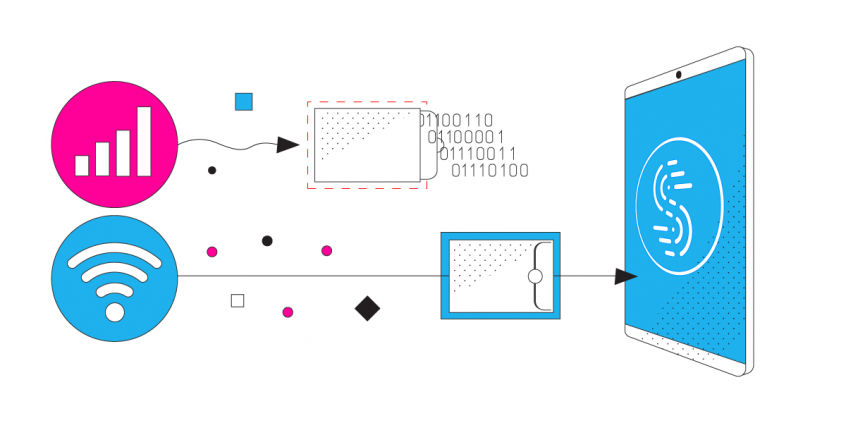
Link Aggregation / Cellular Bonding on macOS Done Easy
Mac computers are indeed a piece of cool engineering. It was made to be light, sleek and modern, all while providing great computing performance. No wonder that the number of those who use it increases, especially since the launch of the new Apple Silicon chips.
What can topple this beauty you ask? Internet speed. We know that the main function of a computer nowadays is to get you online whenever, and wherever you want. As per Speedtest Global Index, the average global mobile internet download speed is 43.20Mbps. Meanwhile, 82.77Mbps is for the fixed broadband global average.
This tells us one thing, the fixed broadband or home internet is still the champion in regards to internet speed. But there’s always room for more, especially in areas where internet is slow and some ISPs have monopoly. The best solution to increase network speeds and get more reliable internet is network bonding on your Mac!
Is Network Bonding on Mac Really Possible?
Some say that Macs are limited in regards to their features. Some say they’re only built to certain usage scenarios, but we beg to differ!
Imagine this, you’re out and you have a deadline to hit, but your internet is too slow or too unreliable. Your mobile internet won’t just do it and there’s a public Wi-Fi connection available. For the cherry on top – most public Wi-Fi connections are unsecured and people can easily hack your Mac.
For the security part, the solution is using a VPN. But what about the internet speed and stability part? Some operating systems can bond internet connections to get you that, and we do know that Macs can do it too! So let’s see how you can do network bonding on Mac easily with Speedify.
How to Do Network Bonding on Mac the Easy Way
Network bonding (or channel bonding / link aggregation) on Mac assumes you’ll be combining 2 or more connections together. So, what connections do you have available?
- you have a built-in Wi-Fi adapter. And you can get plenty of external ones and connect them via USB.
- you have a built-in Ethernet port. Again, as above, you can add more via external adapters on USB. But this works only if you’re at home or at the office.
- mobile phones are the easiest additional connection you can use anywhere. They can be tethered to your Mac through various ways. You can use USB tethering (use a cable), Bluetooth tethering, and Wi-Fi hotspot tethering (both wireless).
- there are also USB cellular dongles you can use as a network adapter for your Mac.
On the internet security side, it’s true that your Mac can be infected by malicious software if you’re on public internet and not using at least a security software. But that won’t be enough – a VPN service is a MUST if you want to keep your information safe.
For both aspects – combining connections and providing online privacy for your information – Speedify is here to the rescue. Speedify is an app available on all your devices (PC, Mac, iPhone, Android and Linux) that lets you combine any number of Internet connections for better performance. It uses channel bonding technology to intelligently spread your traffic between connections. It can seamlessly failover if one of them disappears in the middle of a video call or livestream.
Speedify also prioritizes streaming traffic, enabling redundancy on the fly. On top of that, at its core Speedify is also a VPN that encrypts all of your web traffic to improve privacy and security.
Why Speedify Is the Best Solution for Network Bonding on Mac
When compared to other ways of network / Internet bonding on Mac, Speedify is the most cost-effective, as well as most flexible one. It can combine any Internet connections that are active on your Mac, regardless of the number. See how we combined 10 connections at once with Speedify!
One additional benefit of using Speedify is its fast VPN capability. Unlike traditional VPNs, Speedify won’t slow down your Internet connection. On the contrary – if used with 2 or more connections, it could potentially speed it up!
Some networks are notoriously easy to eavesdrop on. If you are conducting sensitive business operations, you not only need speed, but you also need security. Speedify is a unique software solution that was designed from the ground up to solve multiple problems. When you run Speedify you are getting:
- Seamless network bonding on Mac.
- Advanced connections management, based on user rules.
- Fast VPN capabilities.
Speedify is compatible with all Mac computers including Macbook, Macbook Air, and Macbook Pro, iMac and iMac Pro, Mac Mini, and Mac Pro. It works on all Mac computers running macOS 10.12 and later. Please check the updated system requirements on the download page.
You no longer need a closet full of expensive network equipment for network bonding on Mac. You can now have a fast, reliable, and secure Internet connection no matter where you are. Try Speedify now on your Mac for FREE!
Download Speedify
Speedify is the only app that combines your wifi, cellular, wired, and even your friend’s phone signals – into one ultra-fast and super secure link that keeps you all connected for the best possible live streaming, video calling, or just posting to your favorite app.
Subscribe to Speedify on YouTube
Get news, success stories, and our weekly livestreaming show Speedify LIVE! Tune in to chat and ask questions or to yell at us if that makes you happy. We're from Philly, we can take it.




