How to Easily Fix Instagram Freezing Issues for Good
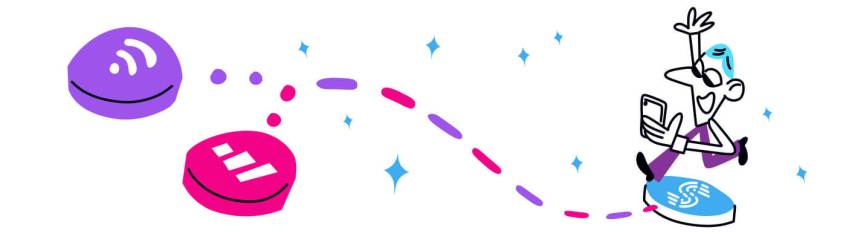
Never Let Instragram Freezing Issue to Stop you From Sharing your Moments Online
Instagram has 1 billion monthly active users globally! Instagram is definitely amongst the most popular out there. Sharing photos, videos, and video chat, which is now more than ever the safest way we can communicate with those who do not live with us. Those filters sure brighten us up too! We just don’t want to experience a Streamergency right in the middle of that video chat when you are getting much needed time in with loved ones. You also don’t want to experience Instagram freezing when loading new pictures.
In order to keep things moving smoothly, you need a quick and steady internet connection. Even then, lags and Instagram freezing occur. So read on with a simple way to give you the security of that steady connection so you won’t miss the holiday chat you had set up with those across the miles!
Read on for more about how to stop IG freezing issues, improve that connection, and enjoy Instagram because it is an outstanding app.
What are the Usual Causes for Instagram Freezing
Instagram can’t load a content when you’re on a poor Internet connection–slow and unstable. Here’s what happens: by default iOS and Android smartphones and tablets use only one Internet connection at a time. You must either connect through Wi-Fi or through your cellular connection. If your signal is weak or spotty, your device can lose little bits of information called packets. This results in things taking forever to load or Instagram freezes.
Most likely there isn’t enough bandwidth available to complete your request and load Instagram or its content.
Let’s look at some potential solutions.
How To Fix and Prevent Instagram Freezing
As mentioned above, poor Internet causes Instagram freezing issues. But rule out other potential causes by:
- Restarting Instagram
- Clearing the app’s cache
- Updating the Instagram app
- Restarting your phone
If you still can’t load the app or the content doesn’t load, then the next step is to work on your Internet connection. Speedify is an app you can get for iOS or Android that solves connection related Instagram issues. Speedify acts like a power-up for your device. Instead of only having a single internet connection at a time, Speedify allows your smartphone to use cellular data and Wi-Fi at the same time. This gives you a faster, more reliable Instagram experience that prevents Instagram freezing issues.
Speedify is the only app that can combine multiple internet sources into one bonded super-connection for more stable and secure live streaming, video calling, and web browsing. It monitors the quality of your Wi-Fi and mobile data strength and reliability. It’s got priority rules and will use Wi-Fi connections before sending data over a more expensive cellular connection. It also automatically reroutes data from a slow and unreliable Wi-Fi to cellular data. When Wi-Fi is good again, it reconnects to it. All of this happens without you ever having to do anything. Instead, you just keep enjoying Instagram.
Speedify Makes Instagram Freezing Issues Go Bye Bye!
Speedify is a fast bonding VPN. When you use Speedify, not only do you get a smoother, faster, and more reliable Instagram experience, but also all of your data encrypted. The app keeps your private information secure, protects you against a variety of cyber threats, and even keeps your ISP from spying on you.
We created Speedify to help you use the Internet on your terms. You get to upload and watch all the Instagram posts and stories you want, without waiting for the app to catch-up to you. You also get advanced security, so you can post to Instagram with the peace of mind of knowing that your data and device are safe, even on public Wi-Fi networks.
With Speedify, you will enjoy Instagram the way they intended it. Get started now for FREE!
Download Speedify
Speedify is the only app that combines your wifi, cellular, wired, and even your friend’s phone signals – into one ultra-fast and super secure link that keeps you all connected for the best possible live streaming, video calling, or just posting to your favorite app.
Subscribe to Speedify on YouTube
Get news, success stories, and our weekly livestreaming show Speedify LIVE! Tune in to chat and ask questions or to yell at us if that makes you happy. We're from Philly, we can take it.




