Best Zoom Plugin to Avoid Calls Disconnecting
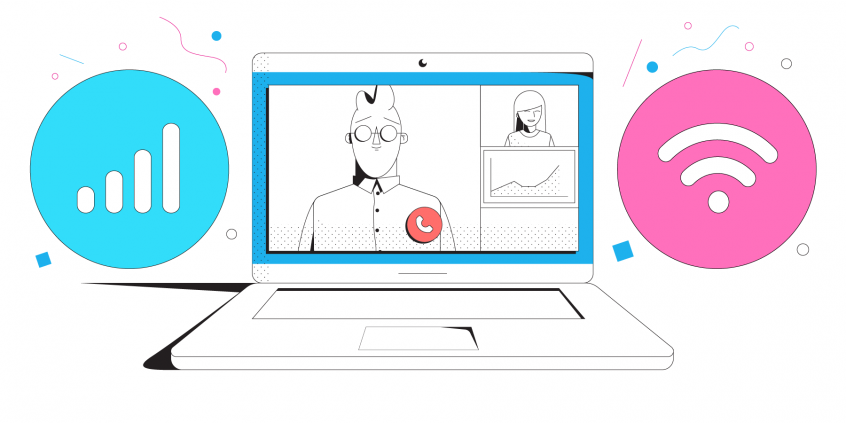
Zoom Plugin for Internet Connectivity
Zoom has extensions and plugins for some of the major productivity apps out there. Basically, you can integrate it with almost anything you're using in the workplace. But what about a plugin for what makes and breaks a successful Zoom meeting: Internet connectivity?
As you know, the Internet is not always as you’d like it to be: fast and reliable. When this happens, we all know the symptoms: stuttering, choppy and blurry video, buffering and, to top it off – Zoom calls dropping.
In this article you will find out how you can get a fast, stable and secure Internet connection for Zoom with an external "plugin" called Speedify.
The Speedify Zoom Plugin Saves You Internet Troubleshooting Time and Money
If you're having issues with Zoom because of slow and unreliable Internet, you shouldn't waste precious minutes fixing it ever. Just get Speedify and you're all done. Here's how it works.
Speedify is a fast bonding VPN service that allows you to use all your available connections at once. Unlike other Zoom plugins, Speedify is a standalone app that runs on Windows, macOS, Linux, Android and iOS devices. It intelligently monitors the quality of your Internet connectivity and jumps in whenever necessary to keep you connected with the best video quality to your Zoom calls.
Speedify Makes Zoom Connection Issues Disappear
By combining all your available Internet connections at once (not switching between them!), Speedify improves your bandwidth and leads to a smoother Zoom conference meeting.
The best part for uninterrupted Zoom calls is Speedify's failover protection. Let's take the most typical scenarios:
- on your laptop you're connected to a Wi-Fi hotspot and also to your mobile data via your tethered phone.
- on your iPhone or Android mobile device you use both Wi-Fi and cellular data.
When using Speedify on either of those, you are combining both connections at once. So, if the Wi-Fi connection were to become sluggish, lag or even disconnect, Speedify would seamlessly transition your Zoom call stream to your mobile data. Then, when Wi-Fi is back and functioning properly, it would start using it again.
How Good Is Speedify as a Zoom Plugin?
We put Speedify to the test with Zoom, to see just how much it improves the world's most popular conferencing app. The results speak for themselves: Speedify, using its advanced protocol that prioritizes streams, completely eliminated gaps and Zoom call disconnects, making a huge difference.
You're also getting all the bells and whistles of a fast VPN solution - security for your traffic via advanced encryption and the possibility to unblock restricted content.
With millions of users all over the Globe, Speedify is your best choice in terms of an Internet connectivity Zoom plugin. And it's easy to use also - connect to at least two available Internet sources (Wi-Fi and cellular data on mobile devices; add your tethered phone on your compuer) and just let it run in the background and you're all set.
Use Zoom like a Pro and don't let Internet issues make you look unprofessional or miss important bits of the conversation. Get Speedify!
Download Speedify
Speedify is the only app that combines your wifi, cellular, wired, and even your friend’s phone signals – into one ultra-fast and super secure link that keeps you all connected for the best possible live streaming, video calling, or just posting to your favorite app.
Subscribe to Speedify on YouTube
Get news, success stories, and our weekly livestreaming show Speedify LIVE! Tune in to chat and ask questions or to yell at us if that makes you happy. We're from Philly, we can take it.




