[GUIDE] No Internet Connection: How to Fix and Troubleshoot
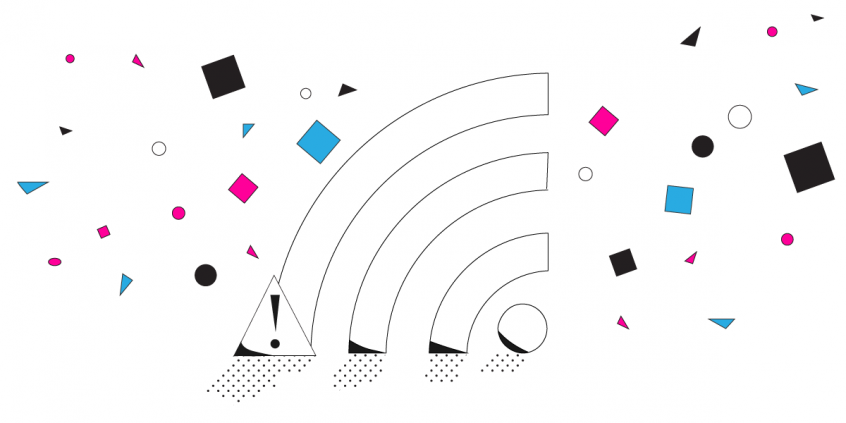
No Internet Connection? See How You Can Get Reliable Connectivity so You Don't Get into This Situation
Whether you have Wi-Fi connected but no Internet or you're wired through Ethernet to your home router, having no Internet connection is something you have to fix. Moreover, you should never get into this situation, especially if you're working from home, live streaming or playing games online. These are all activities where no Internet connection means losing productivity, your audience or the game respectively.
Read this guide to understand why this happens, how to easily troubleshoot and fix Internet issues and, most important, how to avoid this in the future.
No Internet Connection: Most Common Causes
Oh no! You have no Internet connection - what could be wrong? Here are some causes:
- the device you're trying to use (computer, mobile device) has a problem.
- there's an issue with your network equipment - router, modem, cables, etc.
- your wireless connection is acting up because:
- you're too far from the Wi-Fi hotspot you're connected to.
- you're in a poor cellular signal area.
- weather affects your satellite reception.
- your Internet service provider does some temporary maintenance work on their network.
7 Tips to Fix No Internet Connection Issues. Plus One Proven Solution for That
Starting from the potential causes explained above, here are a few tips on what you should try in order to troubleshoot your Internet connection:
- Get closer to the Wi-Fi hotspot you're connected to. Sometimes being too far can result in no Internet connection. Try changing your location if you're using a cellular connection.
- If you're connected to a public Wi-Fi network, you may be required to login again after a while. Usually, you will be redirected to the login page when this happens, if you're using your browser. If not - open a browser window and try to access a website, to get redirected.
- Try to access a different website or service / app. If that works, it means it could be an issue unrelated to your Internet connectivity.
Also check any security software you have installed on your device, which might be blocking access to certain websites / apps and whitelist those. - See if the same Internet connection works on other devices. If so, restart the computer or mobile device you get the "no Internet connection" error on.
- See if there's an Internet outage in your area or if your ISP has reported any issues. You can check that using your ISP's service status page (e.g. Comcast, Cox) or using websites such as downdetector.com.
- Restart your modem / router and other network equipment - fiber optic media converters, switches, etc. You should also make sure you update your networking equipment with the latest firmware available and your computer has the latest network drivers installed.
- If you're connected via wired Ethernet, try a different Ethernet cable between your router and your computer, as those can get damaged and malfunction.
Did any of those solve your Internet connection issues? If so, that doesn't mean it cannot happen again, and you will spend the same amount of time troubleshooting and fixing it. To avoid that and to make sure your Internet doesn't disconnect ever again, use Speedify to combine all your available connections at the same time.
No Internet Connection? Speedify Helps You Avoid Connectivity Problems
Speedify is a fast bonding VPN that allows you to use all of your Internet connections at the same time, providing speed, stability and security. As long as you're connected to more than one ISP, chances are you will not get disconnected completely from the Internet, thanks to Speedify's automatic failover protection.
This is especially important when having no Internet connection can impact your real time online activities:
- working remotely - being unable to attend online meetings and video conferences, as well as being in touch with your colleagues.
- live streaming - Speedify actually prioritizes live streams over other types of Internet traffic. So your Twitch, YouTube or other streams should be protected.
- online gaming - you shouldn't lose the game because of an Internet glitch.
Now you know what you have to do if your computer says no Internet connection when you're connected... or when you think you are connected. Get rid of connectivity issues once and for all with Speedify!
Download Speedify
Speedify is the only app that combines your wifi, cellular, wired, and even your friend’s phone signals – into one ultra-fast and super secure link that keeps you all connected for the best possible live streaming, video calling, or just posting to your favorite app.
Subscribe to Speedify on YouTube
Get news, success stories, and our weekly livestreaming show Speedify LIVE! Tune in to chat and ask questions or to yell at us if that makes you happy. We're from Philly, we can take it.




